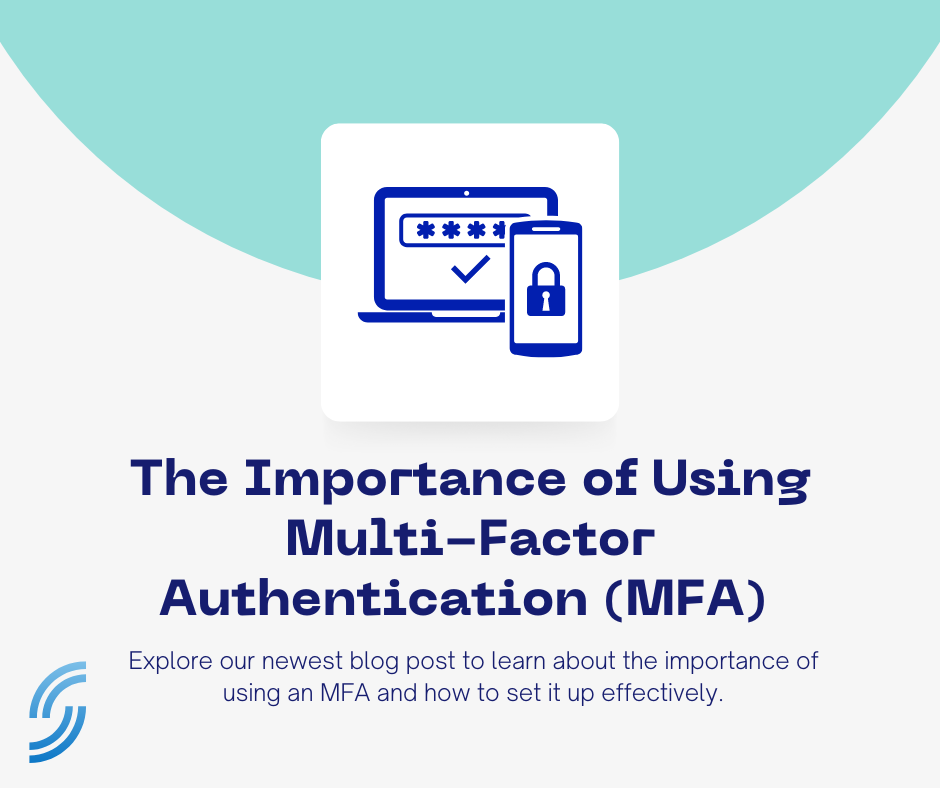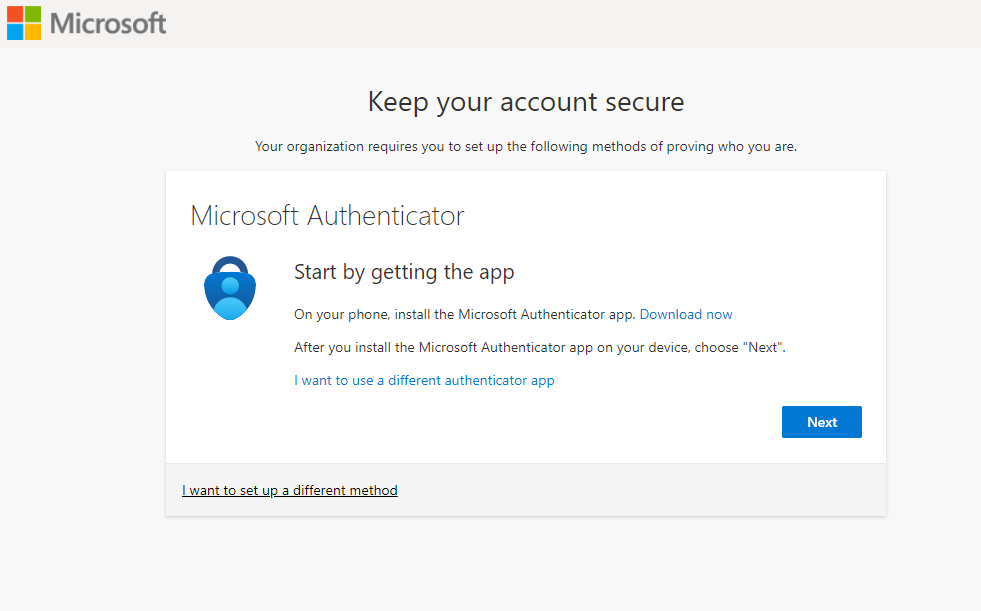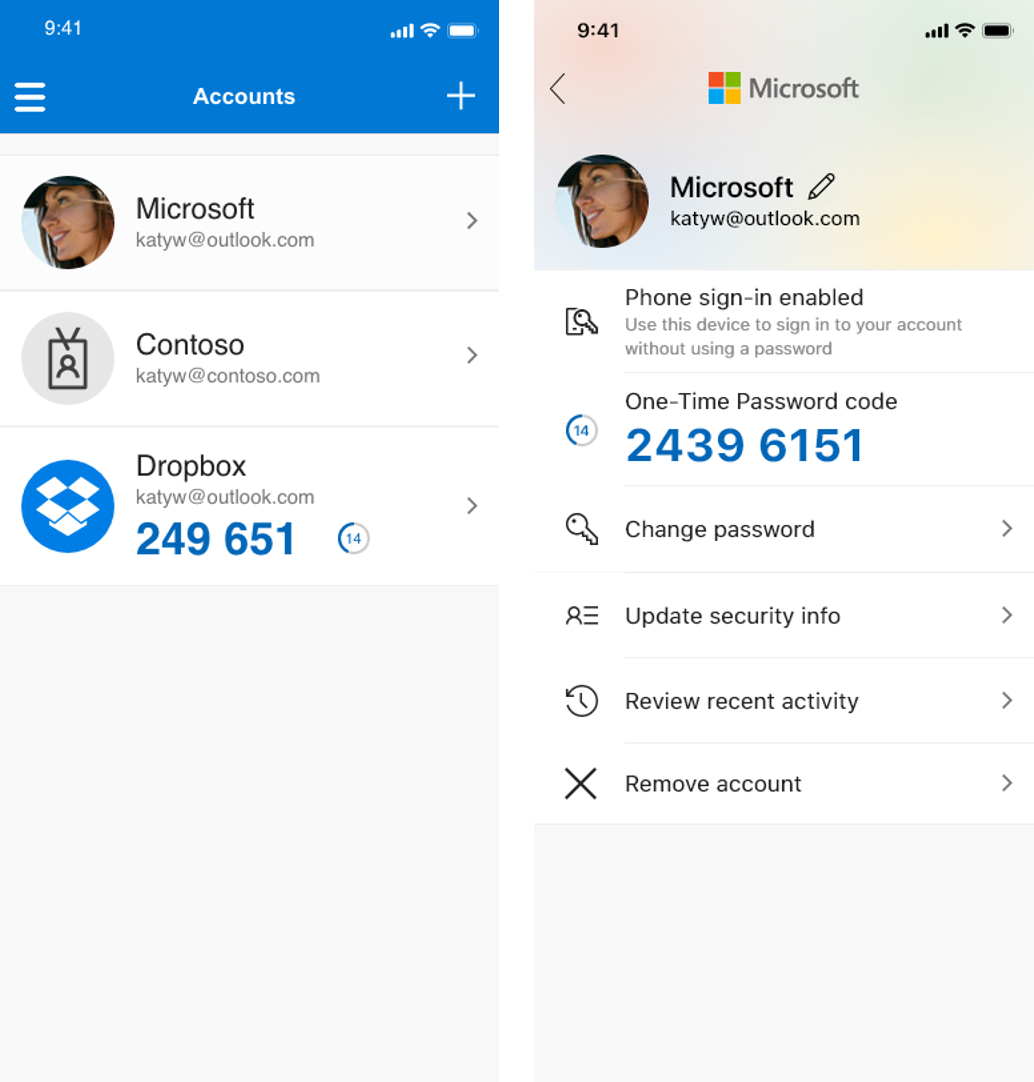In an era where cyber threats are more sophisticated than ever, securing your digital assets and sensitive information has become paramount. One of the most effective ways to enhance your security is by implementing Multi-Factor Authentication (MFA). This blog post will explore what MFA is, why it’s essential for both individuals and businesses, and how you can easily set it up using Microsoft Authenticator.
What is Multi-Factor Authentication (MFA)?
Multi-Factor Authentication (MFA) is a security measure that requires users to provide multiple forms of verification before granting access to an account or system. Typically, these forms of verification fall into three categories:
- Something You Know: This could be a password or PIN.
- Something You Have: Such as a smartphone or hardware token.
- Something You Are: Biometric data like fingerprints or facial recognition.
By requiring at least two of these factors, MFA significantly reduces the likelihood of unauthorised access, even if one factor (like your password) is compromised.
Why MFA is Important for You and Your Business
Enhanced Security
The primary benefit of MFA is that it adds an additional layer of security. Even if a cybercriminal manages to get hold of your password, the second layer of authentication makes it much harder for them to gain access.
Compliance
Many industries have strict regulatory requirements for data security. Implementing MFA can help your business comply with regulations like GDPR, HIPAA, and PCI-DSS, thereby avoiding hefty fines and legal complications.
Protects Sensitive Data
For businesses, the stakes are higher. A single data breach can result in significant financial loss, damage to your reputation, and a loss of customer trust. MFA helps protect not just your business data but also the personal information of your customers and employees.
Reduces Fraud
With the rise of online transactions, the risk of fraud has also increased. MFA can help reduce instances of fraudulent activities by ensuring that the person making a transaction is indeed who they claim to be.
How to Download Microsoft Authenticator
Microsoft Authenticator is a popular and reliable MFA tool that helps you secure your accounts. Here’s how you can download and set it up:
For iOS Users:
- Open the App Store on your iPhone.
- Search for “Microsoft Authenticator.”
- Tap “Get” to download and install the app.
For Android Users:
- Open the Google Play Store on your Android device.
- Search for “Microsoft Authenticator.”
- Tap “Install” to download and install the app.
Setting Up Microsoft Authenticator
Once you’ve downloaded the app, follow these steps to set it up:
- Open the App: Launch the Microsoft Authenticator app on your smartphone.
- Add Account: Tap on the “+” icon to add a new account.
- Scan QR Code: Follow the on-screen instructions to scan the QR code provided by the service you’re setting up MFA for (e.g., your email account, work login, etc.).
- Verify: Complete the setup by following the verification steps outlined by the service.
Conclusion
In today’s digital landscape, securing your accounts and sensitive data is more critical than ever. Multi-Factor Authentication (MFA) is an effective and straightforward way to enhance your security posture. By using tools like Microsoft Authenticator, you can add an extra layer of protection, ensuring that your information remains safe from cyber threats. Don’t wait—implement MFA today and take a significant step towards safeguarding your digital life and business.
Why SMS?
Since 2006, our cloud services have supported over 4,500 businesses, managing more than 27,000 mailboxes and other services. Our UK-based team of experts is available 24/7/365 to provide skilled and helpful support and keep your business online. We offer cost-effective solutions and streamline billing with everything under one roof. You can also count on our migration experts to guide you through the planning and execution phases. Experience reliable, affordable, and comprehensive cloud technology with SMS. Find out more about our Professional Services here
[/fusion_text][/fusion_builder_column][/fusion_builder_row][/fusion_builder_container]