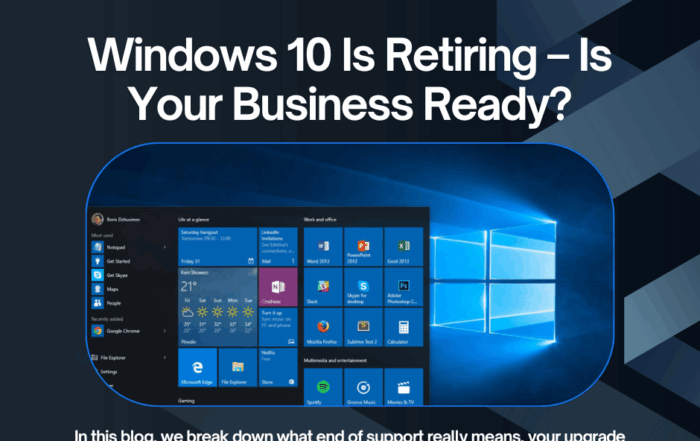You’ll always have up-to-date versions of the full suite of Microsoft Office applications. Includes Word, Excel, Outlook, PowerPoint, Teams, Exchange, Access*, OneNote, OneDrive + 1TB cloud storage.
On all of your devices
Install on up to five devices per user. Work from local versions on desktops and laptops, or through apps and browsers on mobiles and tablets.
A Microsoft Office 365 email hosting plan offers a wealth of features which enable collaboration and communication while ensuring the security and compliance of your data. As a Microsoft Gold Partner, SMS provides all Microsoft Office 365 services at the best prices, with the best in UK support from our experienced technical engineers.
Instant communication
Keep in touch by email with large 50 GB Exchange mailboxes or instant message and video conference with Microsoft Teams.
Shared calendars and tasks
Outlook & Microsoft Teams features help you stay up to date with your colleagues.
OneDrive online storage
Easy collaboration and document sharing with 1 TB OneDrive storage.
Our mission is to ensure fantastic customer service from choosing and setting up your solution through to helping you to use the features. At SMS, we remove the technical burdens giving you a hassle-free experience from day one.
Safe & Secure – Email encryption
Maintain peace of mind with SSL/TLS encryption on all of your emails.
Secure data centres
Your information is stored in data centres that are accredited with the highest levels of data safety in Europe. Want to move your mailboxes to Microsoft Office 365 but worried about downtime or mail loss? Our specialist team of migration experts have moved many thousands of mailboxes successfully with no data loss.
Order below to get going instantly
Order below to get going instantly
Need help choosing? No problem, call us on 01925 818448 or fill in our contact form below and we’ll get back to you!
- Max users
- Email
- Sync email contacts, calendars
- Active Directory integration
- Office online
- Mobile Office
- Desktop Office
- Office Delve and MyAnalytics
- Cloud storage
- Document sync and share
- Document sync
- SharePoint library
- Instant messaging
- HD video and audio conferencing
- Microsoft Teams
- Cloud PBX
- StaffHub
- Yammer
- 24 x 7 x 365 UK Support
- Office 365 Migration
Business Basic
- 300
- 50GB mailbox
- 1TB OneDrive for Business
Business Standard
- 300
- 50GB mailbox
- 1TB OneDrive for Business
Business Premium
- 300
- 50GB
- 1TB OneDrive for Business
Office 365 F3
- Unlimited
- 2GB
- 2TB OneDrive for Business
Office 365 E3
- Unlimited
- 100GB mailbox
- Unlimited (min 5 users, otherwise 1TB each)
Office 365 E5
- Unlimited
- 100GB mailbox
- Unlimited (min 5 users, otherwise 1TB each)
Online Plan 1
- Unlimited
- 50GB mailbox
Online Plan 2
- Unlimited
- 100GB mailbox
Microsoft Home vs. Business: Why Upgrading to Microsoft Business is the Right Move
In the rapidly evolving digital landscape of 2024, selecting the right software suite is crucial for productivity and organisation. Microsoft offers two packages: Microsoft Home and Microsoft Business. While both provide essential tools, upgrading to Microsoft Business offers significant advantages, especially for professionals and organisations. Microsoft Home, designed for individual or family use, includes applications like Word, Excel, PowerPoint, OneNote, and Outlook, alongside 1 TB of OneDrive storage, access across devices, and family sharing for up to six people. However, it lacks features crucial for business efficiency and security.
In contrast, Microsoft Business, tailored for small to medium-sized enterprises, enhances collaboration, security, and productivity with advanced features such as data loss prevention, advanced threat protection, business-class email, Microsoft Teams, SharePoint, OneDrive for Business, Power BI, and device management through Intune. It also offers flexible licensing, scalable storage, seamless integration, and enhanced productivity tools like advanced Excel functions and Outlook Customer Manager. While Microsoft Home serves personal needs effectively, Microsoft Business is a valuable investment for organisations seeking growth and success. Upgrade to Microsoft Business today to experience its superior benefits.

What’s
included
with these
plans?
Everything you need to know about the plan, summarised right here. Easy as that!
Enterprise-level email based on Microsoft Exchange.
Syncing
Sync email, contacts, calendars, notes, and reminders between webmail, compatible desktop email apps, and mobile devices.
Office
Office Online, Mobile Office, and Desktop Office. All productivity plans include at least one of these, and some include all.
Storage
A minimum of 1TB OneDrive for Business per user. With documents stored securely online employees can work from multiple locations, and you keep control of who can access.
Communication
Move conversation beyond email and phone calls with instant messaging, and web conferencing.
Collaboration
Let colleagues work together in ways that suits them. Team workflows and Yammer networking create an inclusive collaboration environment.
Analysis
Advanced tools like Delve and MyAnalytics give you, and employees, a richer understanding of how people work, what’s important, and where gains can be made.
Compliance
New regulatory frameworks, like GDPR, make compliance more important than ever. Office 365 reporting tools make it easier to stay within the guidelines on data retention.
Why choose SMS for your cloud services?
Need help deciding? or need to get up and running right now?
Call our friendly UK team on 01925 818448
email: sales@smsbusinesscloud.com
or buy online 24/7 at https://portal.smsbusinesscloud.com
We specialise in getting you up and running quickly with all the support you need
Get in Touch!
Ready to talk? Get in touch with our form.
Alternatively, email sales@smsbusinesscloud.com or call us on 01925 818448.
Windows 10 Is Retiring – Is Your Business Ready?
It’s official – Microsoft will end support for Windows 10 on October 14,... READ MORE
Business Premium: A Smarter Use of Your IT Budget
Discover how Microsoft Business Premium can strengthen your security and simplify your IT setup... READ MORE
What is Azure NexGen Cloud? Smarter Storage for a Safer 2025
As we’ve already seen in 2025, cyber threats are becoming more frequent—and more sophisticated.... READ MORE
Lessons from May’s Cyber Breaches: Is Your Business Data Truly Safe?
May 2025 has brought a fresh wave of high-profile cyber attacks — and with... READ MORE