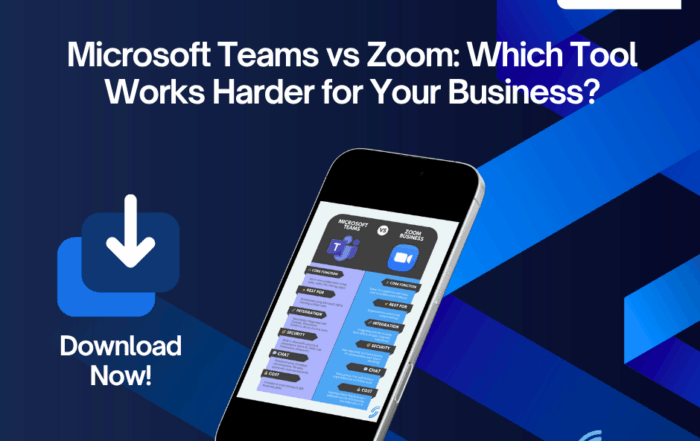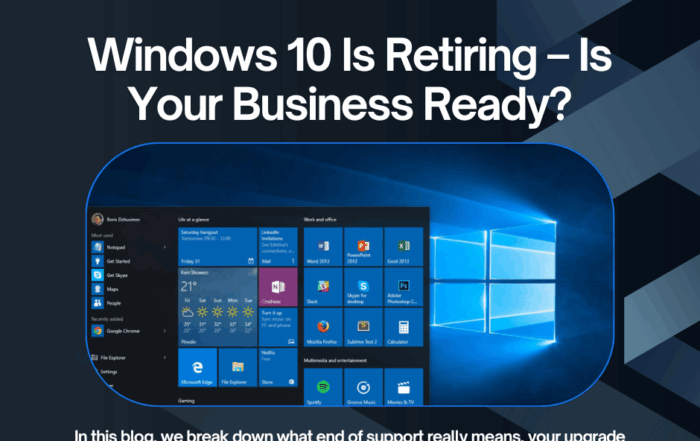Business Apps
Power BI Pro
What is Power BI Pro?
With Power BI Pro your organisation can learn more from business data and deliver key insights to aide decision making.
Transform data into visuals
Create live-updating dashboards for KPIs
Visually explore data
Collaborate with others
Share reports across your organisation
Connect with 100s of data sources
Connect with Microsoft Excel data
What data can be imported into Power BI?
Almost any data source can be used with Power BI, either directly through an API or using export options. Some of the most popular are:
Microsoft Dynamics 365
Google Analytics
Salesforce
Mailchimp
Zendesk
Excel tables
JSON formatted file
XML formatted file
Microsoft SharePoint Folder
IBM DB2 Database
SQL databases
Azure services
OData feed
Protection that follows your data
Classifications and protection stays with your data within and without your businesses. Documents are encrypted, with controlled access, on your OneDrive for Business, and Outlook integration means documents sent via email require the receiver to confirm their identity before opening.
Visible control
IT teams have access to detailed logging and reporting tools. Activities taken on data are visible, audtible, and access can be revoked at any time.
Safe collaboration
Define who can access data, their access rights (eg view, edit, share, or print), and how information is accessed by external contacts. The combined features of Azure Information Protection mean you can be re-assured your data is safe.
Desktop, on-site, mobile, cloud
Microsoft Enterprise Mobility + Security isn’t only a mobile device management solution, it also improves on-site and desktop administration.
Manage desktop and mobile devices from one admin panel, including detailed reporting
Extend on-premises management to the cloud with Microsoft System Center Configuration Manager and Microsoft System Center Endpoint Protection integration
- Connect to hundreds of data sources
- Connect with OneDrive for Business files
- Integrate data from different sources
- Clean up data
- Prepare data
- Data analysis
- Build visual reports
- Build live-updating dashboard
- Automatic data refresh
- Collaborate on shared data
- Audit and govern how data is used
- Package content within apps
Power BI Pro
Why choose SMS for your cloud services?
Need help deciding? or need to get up and running right now?
Call our friendly UK team on 01925 818448
email: sales@smsbusinesscloud.com
or buy online 24/7 at https://portal.smsbusinesscloud.com
We specialise in getting you up and running quickly with all the support you need
Get in Touch!
Ready to talk? Get in touch with our form.
Alternatively, email sales@smsbusinesscloud.com or call us on 01925 818448.
You’ll always have up-to-date versions of the full suite of Microsoft Office applications. Includes Word, Excel, Outlook, PowerPoint, Teams, Exchange, Access*, OneNote, OneDrive + 1TB cloud storage.
On all of your devices
Install on up to five devices per user. Work from local versions on desktops and laptops, or through apps and browsers on mobiles and tablets.
A Microsoft Office 365 email hosting plan offers a wealth of features which enable collaboration and communication while ensuring the security and compliance of your data. As a Microsoft Gold Partner, SMS provides all Microsoft Office 365 services at the best prices, with the best in UK support from our experienced technical engineers.
Instant communication
Keep in touch by email with large 50 GB Exchange mailboxes or instant message and video conference with Microsoft Teams.
Shared calendars and tasks
Outlook & Microsoft Teams features help you stay up to date with your colleagues.
OneDrive online storage
Easy collaboration and document sharing with 1 TB OneDrive storage.
Our mission is to ensure fantastic customer service from choosing and setting up your solution through to helping you to use the features. At SMS, we remove the technical burdens giving you a hassle-free experience from day one.
Safe & Secure – Email encryption
Maintain peace of mind with SSL/TLS encryption on all of your emails.
Secure data centres
Your information is stored in data centres that are accredited with the highest levels of data safety in Europe. Want to move your mailboxes to Microsoft Office 365 but worried about downtime or mail loss? Our specialist team of migration experts have moved many thousands of mailboxes successfully with no data loss.
Latest news
Stay up to date on cloud services with the latest news and the expert views of our team.
Microsoft Teams vs Zoom: Which Tool Works Harder for Your Business?
Microsoft Teams vs Zoom: Which Tool Works Harder for Your Business? When it comes... READ MORE
Windows 10 Is Retiring – Is Your Business Ready?
It’s official – Microsoft will end support for Windows 10 on October 14,... READ MORE
Business Premium: A Smarter Use of Your IT Budget
Discover how Microsoft Business Premium can strengthen your security and simplify your IT setup... READ MORE
What is Azure NexGen Cloud? Smarter Storage for a Safer 2025
As we’ve already seen in 2025, cyber threats are becoming more frequent—and more sophisticated.... READ MORE