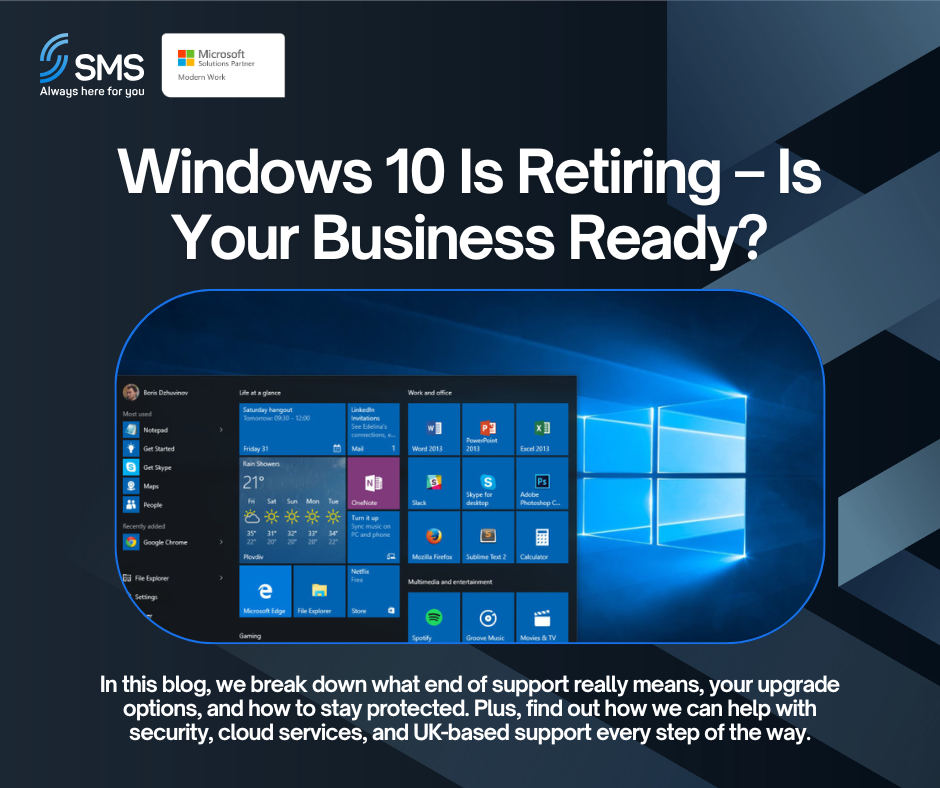It’s official – Microsoft will end support for Windows 10 on October 14, 2025. While that might sound like a while away still, for businesses running Windows 10 across multiple devices, the clock is ticking.
From that point on, devices running Windows 10 will no longer receive essential security updates or support—leaving systems increasingly vulnerable to cyber threats, compliance risks, and software incompatibilities. So, what should your business be doing now to prepare?
What Does Windows 10 End of Life Mean?
“End of life” (EOL) means Microsoft will stop releasing:
-
Security updates
-
Feature updates
-
Bug fixes
-
Technical support
While your PCs won’t suddenly stop working, they’ll be open to serious risks. Without security patches, even one vulnerable machine can compromise your entire network.
🛡️ Check out this blog to see why staying protected matters—and how recent breaches highlight the importance of strong cybersecurity.
What Are Your Options?
You’ve got two clear paths:
1. Upgrade to Windows 11
Microsoft’s latest operating system offers:
-
Improved performance and reliability
-
A more modern user interface
-
Enhanced security features (including hardware-based protections)
-
Continued support and updates
Most newer devices are Windows 11-ready, but older ones may not meet the system requirements—meaning a hardware refresh might be needed.
👉 Explore Microsoft 365 Business Premium – includes Windows 11 upgrade rights for eligible devices, plus enhanced security tools and productivity apps.
👉 Need help deciding? We offer IT support and migration planning to make the transition seamless. Discover Microsoft 365 Business Premium today
2. Pay for Extended Security Updates (ESU)
If upgrading isn’t feasible right away, Microsoft will offer Extended Security Updates (for a price) until October 2028. But this is a short-term fix—not a strategy.
Important: ESUs come at a cost per device, per year. Over time, that adds up—potentially more than upgrading outright.
👉 While you consider ESUs, bolster your defences with Acronis Cyber Protect or Microsoft Defender for Business, both designed to safeguard ageing systems during transition periods.
Why Act Now?
The earlier you start, the smoother the transition. Waiting until the last minute can lead to:
-
Unexpected costs as you rush to replace hardware
-
Downtime during peak business periods
-
Security gaps as systems become unsupported
-
Compatibility issues with newer apps or services
How SMS Can Help?
Whether you need to upgrade, secure your systems, or just figure out your best next step—we’re here to guide you. With expert advice, no-nonsense support, and services you can trust, we make IT feel simple.
✅ Security & Backup
✅ Business Apps
✅ Azure Cloud Computing
✅ Web & Domain
✅ Communications
Why Choose SMS for Your Cloud Services?
💙 We really care
We take the time to understand your needs and only recommend solutions that will make a real difference.
☁️ We’re cloud experts
We’ve been doing this since before the cloud was even called the cloud—our team knows their stuff.
🇬🇧 We’re fully UK based
No offshore call centres. No scripts. Just real help from real people, based right here in the UK.
🕐 We’re always here
SMS support is 24/7/365 as standard. Whenever you need us, we’re ready.
🛠️ We make it simple
We handle the complex tech so you can focus on running your business.
🤝 We’re part of your team
Think of us as an extension of your business—working with you to get the best value every step of the way.
Need Help Deciding? Or Need to Get Up and Running Right Now?
📞 Call our friendly UK team on 01925 818448
📧 Email us at sales@smsbusinesscloud.com
🛒 Buy online 24/7 at portal.smsbusinesscloud.com
We specialise in getting you up and running quickly—with all the support you need, whenever you need it.