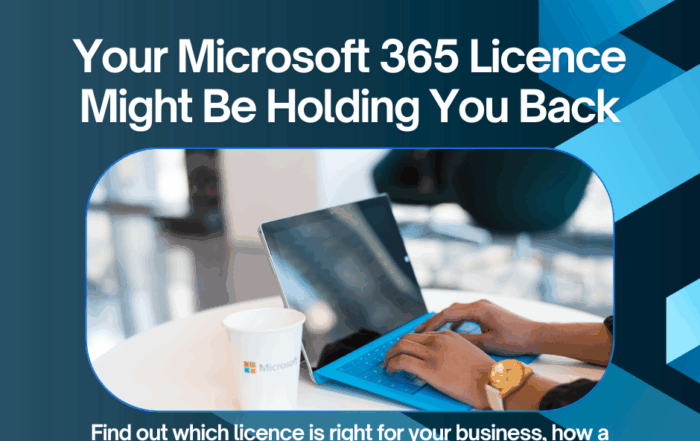Security & Backup
Microsoft Entra ID
Microsoft Entra ID seamlessly integrates with Microsoft 365, Office 365, Teams, and other cloud services, enabling secure single sign-on (SSO) and centralised access management. This allows users to authenticate once and securely access multiple applications without the need for repeated logins. It simplifies user provisioning and identity governance for services such as SharePoint, OneDrive, and development tools like Visual Studio, reducing administrative workload and enhancing security.
With built-in threat detection, conditional access policies, and multi-factor authentication (MFA), it strengthens organisational security while improving user experience and operational efficiency.
- Directory objects
- User / Group Management / User-based provisioning, Device registration
- Single sign-on (SSO)
- B2B collaboration
- Self-service Password Change for cloud users
- Connect (sync engine that extends on-premises directories to Azure Active Directory)
- Security / Usage reports
- Premium and Basic features
- Group-based access management/provisioning
- Self-service password reset for cloud users
- Company Branding on login pages and access panel
- Application proxy
- SLA
- Premium features
- Self-service group and app management / Self-service application additions / Dynamic groups
- Self-service password reset / change / unlock with on-premises writeback
- Device objects two-way synchronisation between on-premises directories and Azure AD (Device write-back)
- Multi-Factor Authentication (Cloud and On-premises (MFA Server))
- Microsoft Identity Manager user CAL
- Cloud app discovery
- Connect health
- Automatic password rollover for group accounts
- Conditional access based on group and location
- Conditional access based on device state (allow access from managed devices)
- Identity protection
- Privileged Identity Management
- Windows 10-only features
- Join a device to Azure AD, Desktop SSO, Windows Hello for Azure AD, Administrator Bitlocker recovery
- MDM auto-enrolment, Self-service Bitlocker recovery, Additional local administrators to Windows 10 devices via Azure AD Join, Enterprise State Roaming
Free
- 500,000 object limit
- 10 Apps per user
- 3 Basic reports
- No object limit
Basic
- No object limit
- 10 Apps per user
- 3 Basic reports
- No object limit
Microsoft Entra ID P1
- No object limit
- No limit
- Advanced reports
Microsoft Entra ID P2
- No object limit
- No limit
- Advanced reports
Why choose SMS for your cloud services?
Need help deciding? or need to get up and running right now?
Call our friendly UK team on 01925 818448
email: sales@smsbusinesscloud.com
or buy online 24/7 at https://portal.smsbusinesscloud.com
We specialise in getting you up and running quickly with all the support you need
Get in Touch!
Ready to talk? Get in touch with our form.
Alternatively, email sales@smsbusinesscloud.com or call us on 01925 818448.
You’ll always have up-to-date versions of the full suite of Microsoft Office applications. Includes Word, Excel, Outlook, PowerPoint, Teams, Exchange, Access*, OneNote, OneDrive + 1TB cloud storage.
On all of your devices
Install on up to five devices per user. Work from local versions on desktops and laptops, or through apps and browsers on mobiles and tablets.
A Microsoft Office 365 email hosting plan offers a wealth of features which enable collaboration and communication while ensuring the security and compliance of your data. As a Microsoft Gold Partner, SMS provides all Microsoft Office 365 services at the best prices, with the best in UK support from our experienced technical engineers.
Instant communication
Keep in touch by email with large 50 GB Exchange mailboxes or instant message and video conference with Microsoft Teams.
Shared calendars and tasks
Outlook & Microsoft Teams features help you stay up to date with your colleagues.
OneDrive online storage
Easy collaboration and document sharing with 1 TB OneDrive storage.
Our mission is to ensure fantastic customer service from choosing and setting up your solution through to helping you to use the features. At SMS, we remove the technical burdens giving you a hassle-free experience from day one.
Safe & Secure – Email encryption
Maintain peace of mind with SSL/TLS encryption on all of your emails.
Secure data centres
Your information is stored in data centres that are accredited with the highest levels of data safety in Europe. Want to move your mailboxes to Microsoft Office 365 but worried about downtime or mail loss? Our specialist team of migration experts have moved many thousands of mailboxes successfully with no data loss.
Latest news
Stay up to date on cloud services with the latest news and the expert views of our team.
New Microsoft Teams Features in 2026 Explained
📲 New Microsoft Teams Features You’ll Love in 2026 Microsoft Teams continues to evolve... READ MORE
What’s Coming to Microsoft 365 Copilot in 2026 — Features, Agents and What to Expect
2026 is shaping up to be the year Microsoft 365 Copilot moves from being... READ MORE
🎄Clocking Off from Anywhere: How Remote Teams Can Prep for a Stress-Free Christmas Shutdown
The countdown to Christmas usually brings two things at once: excitement… and a quiet... READ MORE
Your Microsoft 365 Licence Might Be Holding You Back
If you’re running your business on Microsoft 365 Business Basic or Exchange Online Plan... READ MORE