Introduction
The new Office 2016 officially launched last week for Windows users, having already been released for Office 365 Mac users in early July this year. Office 2016 is available to Office 365 subscribers, so if you haven’t got an Office 365 subscription already, don’t forget we offer a free 30 day trial of the Business Premium service.
So what’s new in Office 2016? The update focuses mainly on improvements and refinements to both cloud integration and collaboration between users. It will allow teams to work together easily, and facilitate cloud storage and sharing more than ever before. But it also features other new additions that help users be more productive.
In this article, we will take a quick look at each significant new feature, and how it can help you.
Real-Time Editing
Microsoft Word 2016 includes real-time editing. For example, if three people are editing a document all at the same time, each user can see the others’ edits whilst they are happening, in real-time. For project work between offices for example, this could be hugely beneficial. Couple this with Skype integration (which we will get to) and you have a very powerful tool that could be useful, especially for multi-site/office projects and those who work at home.
Currently, real time editing is only in Word, however Microsoft have stated that they plan to introduce this to the other Office desktop apps as well. Currently, all co-authors must be using either Office 2016 or Office Online.
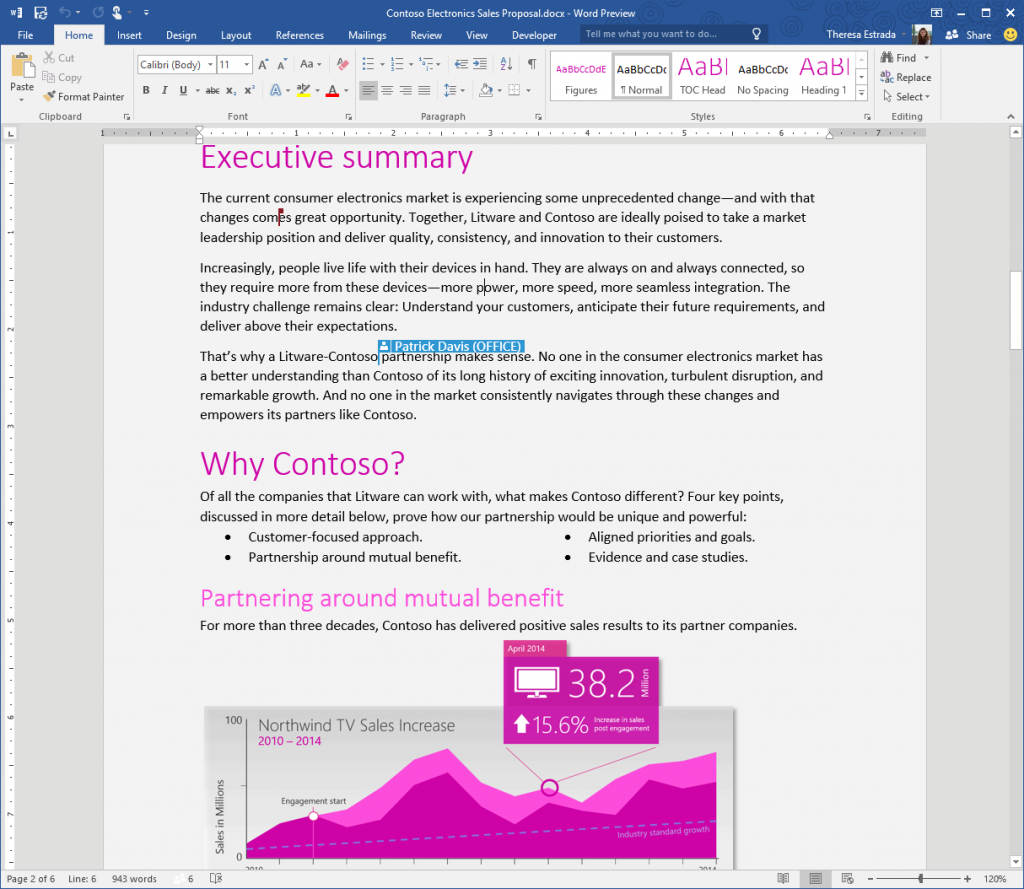
Skype Integration
Now available within applications, it allows users to communication through Skype without leaving their document screen, making it perfect for project workers in multiple locations. Microsoft even plan to roll this out to Office Online shortly, so no doubt they see it as one of the most significant updates.
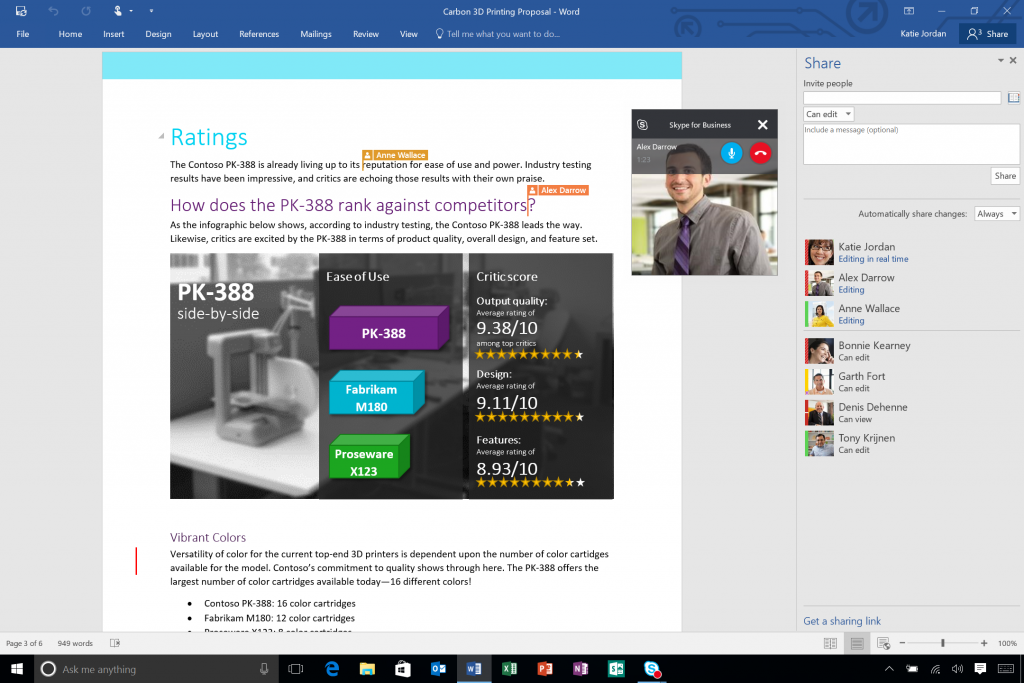
‘Tell Me’
In Word, Excel, and PowerPoint there is a new feature that allows the user to ‘tell’ the application what they are looking to do. The feature will then guide the user to the commands they are looking for. Very handy if you are not familiar with the locations of intermediate or advanced functions of the application, or a one-off function that you don’t use regularly. For example, if you can’t remember how to insert a picture in Microsoft Word, by using the ‘Tell Me’ function you simply type ‘insert picture’ and Word will suggest the relevant command (in this case, ‘insert picture’), but also other things you may have been looking for (in this case, ‘online pictures’ and ‘picture content control’).
This helps all Office users, from beginner to advanced, as it acts both as a locator of the function you can’t find, but also simply as a convenient shortcut, as even if you do know where to go it may be more convenient for you to type a keyword.
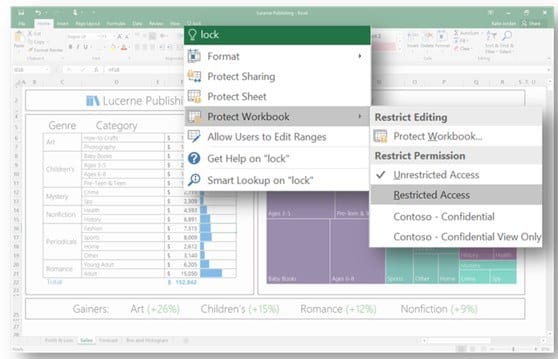
Sharing Across Devices
As Office 2016 has focused upon cloud integration and collaboration between users, it is no surprise that Microsoft have made it increasingly easy to review, edit, and share content across multiple devices, be that PC, Mac, Windows, iOS, or Android phones. This can all happen on one document as well. Mary creates the document on her Mac, and shares with David and Jane. David then edits on his iPhone, and then Jane edits on her Android tablet. Mary finishes editing on her Windows phone, and the project is completed!

Outlook Groups
One of the biggest new features of Outlook 2016 is the addition of ‘groups’. Easily accessible in the left hand panel, it provides users a quick and easy method of communicating without getting bogged down in sometimes unnecessary email chains.
Creating & joining a group has been designed to be very simple. Members of groups can chat, share documents, schedule meetings, and start a Skype voice or video-call. This increases users productivity, and allows them to focus on the important tasks at hand.
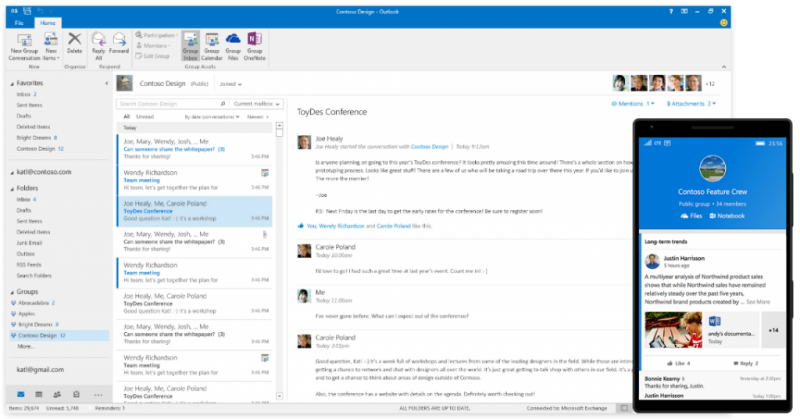
Other Outlook Enhancements
There are a number of improvements with Outlook, improving performance and making it easier to use. For example, the new Outlook 2016 features faster search and allows users to attach files directly from OneDrive. Another feature that Microsoft have added is that all documents by default are now editable by the receiver (although you can change this if you want to), so no longer will you receive those annoying ‘read-only’ documents from someone who’s intention is clearly to give you access to the document!
The ‘Low priority’ email filter is also a new feature. Sitting somewhere in-between spam and normal email, it identifies emails that aren’t necessarily for the junk folder, but don’t require urgent attention (e.g. Newsletters and Infomail). It learns from your behaviour in time, and of course you can always manually override the filter.
With the add-ins available for Outlook, users can also use some popular services such as Uber (setting a ride and reminder), PayPal (send payments with Outlook), and LinkedIn (view profiles and connect), without ever leaving Outlook.
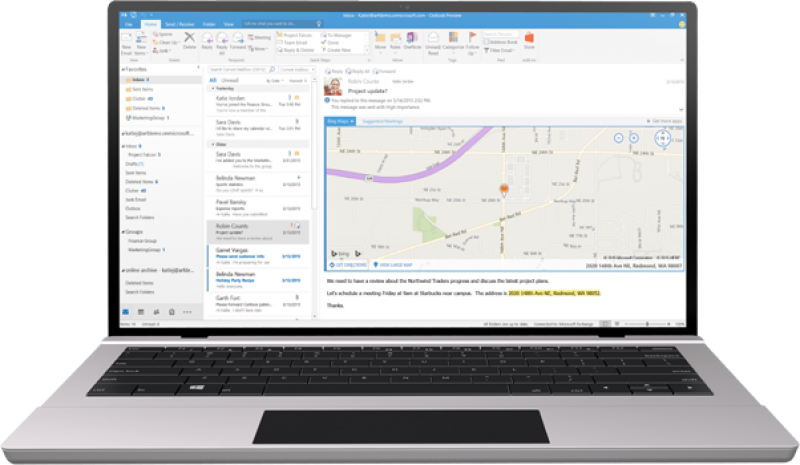
Conclusion
Other features include ‘smart lookup’ which allows users to highlight a particular word and ‘Bing it’ within the document; and ‘insights’, which allows users to get future trends and new charts for complex sets of data.
It is clear that Microsoft have lived up to their title of the ‘kings of productivity’ with the newest release of Office, introducing collaboration and sharing features that will no doubt be used by millions. With an increasing number of employees working flexibly and from multiple locations, these tools will be genuinely beneficial to a large number of companies.
The latest Office 2016 comes with both SMS’s Office 365 Business and Office 365 Business Premium packages (see the different plans here). Ongoing updates are free for Office 365 subscribers, so you can enjoy each of Microsoft’s updates when they come out. Plus, when you purchase through SMS you enjoy free 24/7 UK support, on-boarding assistance, and optional email migration.

