Cloud Computing
Azure Virtual Desktop
Microsoft Azure Virtual Desktop: The Affordable and Secure Desktop Solution
If you’re in need of a cost-effective and secure desktop experience, consider Microsoft Azure Virtual Desktop (AVD). AVD offers a full Windows 10/11 PC desktop to your users, complete with the applications and security controls you set up. What’s more, it’s highly cost-effective, making it an ideal choice for businesses of all sizes. And the best part? You can access AVD from any device, even an Apple iPad, so you’ll never be without your Windows applications again.

Welcome to Azure Virtual Desktop (AVD)! AVD is a cloud-based virtual desktop infrastructure (VDI) solution by Microsoft that offers remote access to desktop environments and applications. This comprehensive guide will explain what Azure Virtual Desktop is, its benefits, and how it can revolutionise your organisation’s daily operations. Let’s dive in!
What is Azure Virtual Desktop?
Azure Virtual Desktop is a virtual desktop and application service running on Microsoft Azure. It enables you to access Windows desktops and applications from anywhere, on any device, while offering excellent performance and security. AVD is the first truly multi-user Windows 10 experience and supports both Remote Desktop Session Host (RDSH) and Windows Virtual Desktop (WVD).
Azure Virtual Desktop is also a powerful solution for hybrid work settings, enabling seamless remote collaboration for teams working both remotely and on-premises. By providing secure data access and streamlined management of resources, this platform ensures that essential information remains protected while allowing for efficient communication and collaboration. Its flexibility allows businesses to scale up or down as needed, ensuring that they can adjust to changes in workforce requirements. Additionally, the intuitive interface offers a user-friendly experience for all users, promoting quick adoption and minimal learning curves. Ultimately, Azure Virtual Desktop enhances overall business productivity, making it an essential tool in today’s hybrid workspace environment.
Key Features of Azure Virtual Desktop
- Multi-User Windows 10 Access: AVD allows organisations to run multiple concurrent user sessions on a single Windows 10 VM. This is more cost-effective than traditional hosting solutions.
- Modern Infrastructure: AVD takes advantage of Azure’s cutting-edge cloud services, giving users access to the latest developments in cloud computing technology.
- Scalability: AVD provides unparalleled scalability, allowing organisations to add or remove virtual machines and resources on demand to meet growing or shrinking requirements.
- Flexible Deployment Options: AVD supports a variety of deployment options, including hybrid cloud and on-premises deployments.
- Microsoft 365 Integration: Seamless integration with Microsoft 365 applications, such as Word, Excel, and PowerPoint.
- Enhanced Security: AVD is built on Azure, which has over 3,500 cybersecurity experts working to protect your data. It also supports the Microsoft Information Protection and Azure Active Directory features.
- Centralised Management: AVD offers a unified administrative interface for managing virtual machines, applications, user sessions, and network settings.

Why choose SMS for your cloud services?
Need help deciding? or need to get up and running right now?
Call our friendly UK team on 01925 818448
email: sales@smsbusinesscloud.com
or buy online 24/7 at https://portal.smsbusinesscloud.com
We specialise in getting you up and running quickly with all the support you need
Get in Touch!
Ready to talk? Get in touch with our form.
Alternatively, email sales@smsbusinesscloud.com or call us on 01925 818448.
You’ll always have up-to-date versions of the full suite of Microsoft Office applications. Includes Word, Excel, Outlook, PowerPoint, Teams, Exchange, Access*, OneNote, OneDrive + 1TB cloud storage.
On all of your devices
Install on up to five devices per user. Work from local versions on desktops and laptops, or through apps and browsers on mobiles and tablets.
A Microsoft Office 365 email hosting plan offers a wealth of features which enable collaboration and communication while ensuring the security and compliance of your data. As a Microsoft Gold Partner, SMS provides all Microsoft Office 365 services at the best prices, with the best in UK support from our experienced technical engineers.
Instant communication
Keep in touch by email with large 50 GB Exchange mailboxes or instant message and video conference with Microsoft Teams.
Shared calendars and tasks
Outlook & Microsoft Teams features help you stay up to date with your colleagues.
OneDrive online storage
Easy collaboration and document sharing with 1 TB OneDrive storage.
Our mission is to ensure fantastic customer service from choosing and setting up your solution through to helping you to use the features. At SMS, we remove the technical burdens giving you a hassle-free experience from day one.
Safe & Secure – Email encryption
Maintain peace of mind with SSL/TLS encryption on all of your emails.
Secure data centres
Your information is stored in data centres that are accredited with the highest levels of data safety in Europe. Want to move your mailboxes to Microsoft Office 365 but worried about downtime or mail loss? Our specialist team of migration experts have moved many thousands of mailboxes successfully with no data loss.
Latest news
Stay up to date on cloud services with the latest news and the expert views of our team.
Why a Well-Planned Microsoft 365 Migration Matters More Than Ever
For many businesses, moving to Microsoft 365 feels like it should be simple. Move... READ MORE
New Microsoft Teams Features in 2026 Explained
📲 New Microsoft Teams Features You’ll Love in 2026 Microsoft Teams continues to evolve... READ MORE
What’s Coming to Microsoft 365 Copilot in 2026 — Features, Agents and What to Expect
2026 is shaping up to be the year Microsoft 365 Copilot moves from being... READ MORE
🎄Clocking Off from Anywhere: How Remote Teams Can Prep for a Stress-Free Christmas Shutdown
The countdown to Christmas usually brings two things at once: excitement… and a quiet... READ MORE