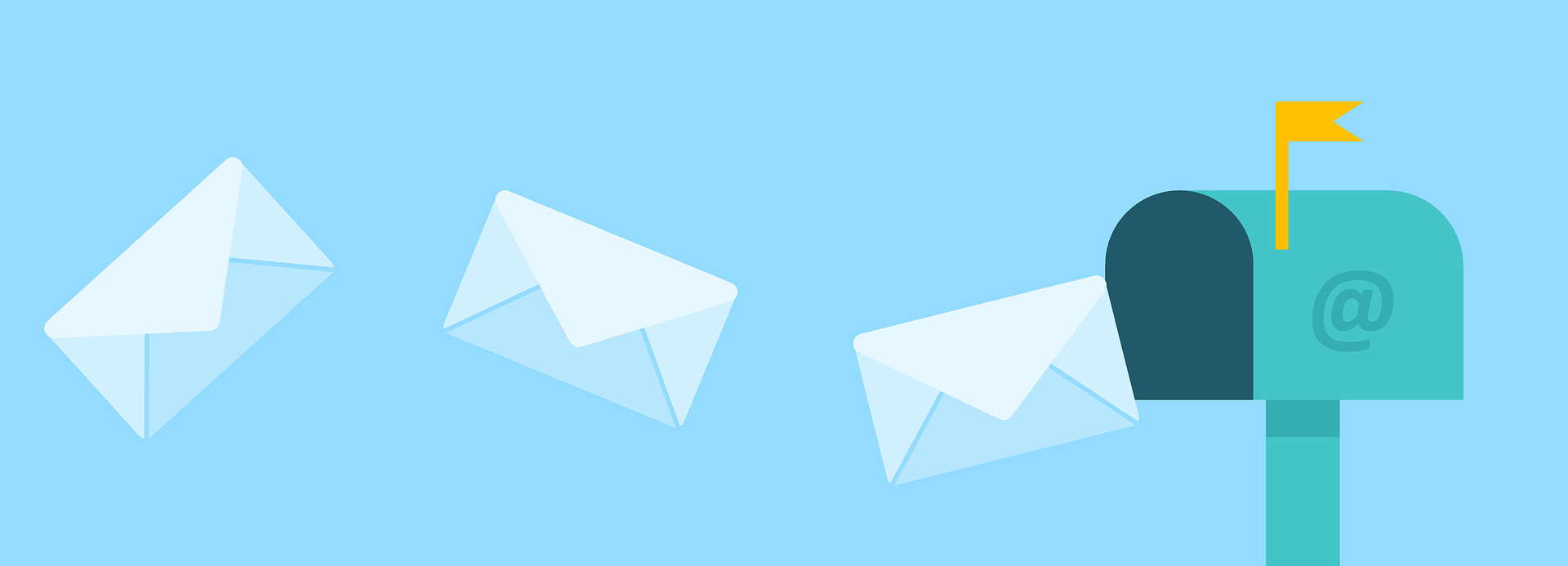Over the last 12 months SMS have invested heavily in improving our customer control panel, enabling more self-management options. Our latest update allows customers to fully manage their own DNS entries, meaning you can update A Records, MX Records, and other important details when best suits you.
The new DNS control panel is available to all customers who have switched their domain over to SMS name servers and added the domain in their control panel. Once these two things are completed, a new DNS administration panel will become active, including options to:
- Update website A records
- Update CNAME records
- Update MX records
- Update SRV records
- Update TXT records
Changes can be made 24 hours a day, and you’re able to specify custom TTL values for quicker DNS propagation.
Read the SMS DNS user guide
Interested in seeing how our new DNS control panel works? Take a look at the user guide on our support website.