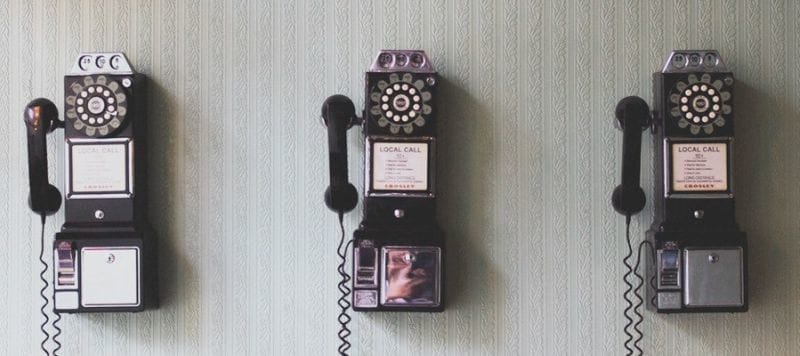What is Skype for Business?
Skype for Business gives businesses better, faster, more efficient, communication tools for office-based and remote workers. The service links several online technologies.
- Instant messaging
- VoIP
- Online HD video and audio conferencing
- Screen sharing
Into one unified communication platform which integrates fully with an organisation’s Office 365 or Microsoft Exchange set-up. This guide focuses on how SMEs can use the online video and audio web conferencing features of Skype for Business to achieve better business results.
Using Skype for Business
Skype for Business uses dedicated apps, available for desktop and mobile platforms, to find people, initiate group chats, and join online meetings. In the app users are presented with a list of common contacts, or they can search the company’s global address book to find people in specific departments. The contact list shows which colleagues are available, making it easy to hold an instant meeting to discuss new information or share an update.
Creating an instant meeting is as simple as choosing to start a new chat / meeting and inviting the relevant people. Only individuals listed as available can be added and their status switches instantly to ‘In a meeting’ once they’ve accepted.
Scheduling a future meeting is integrated into Microsoft Outlook. Just like creating a standard meeting, a user created a new Skype meeting in Outlook’s calendar and adds attendees. Each person receives an invite which includes links to join the meeting either using the Skype for Business app or the web interface.
Depending on the attendees hardware, meetings can include text, audio and HD video, along with desktop and application sharing. Within the Skype for Business app are options for recording meetings for future reference, and all conversations are archived in Office 365 / Microsoft Exchange.
Being a mobile platform, Skype for Business is useable from a desktop PC, a tablet, or a mobile phone. Wherever colleagues are they can access online meetings with audio and video quality adapting to local network conditions. Even a 3G mobile signals is enough for someone to experience a rich, high-quality web conference.
Can non-Skype for Business users join an online meeting?
Anyone can take part in a Skype for Business web conference, even if they don’t use the service. People can join using a variety of methods.
- Consumer Skype users can join using their Skype credentials.
- Any modern web browser can be used, with full whiteboard, audio, and video support available.
- If supported, people can dial into a special conference telephone number for audio meetings.
Every meeting invite includes a web link which is used by non Skype for Business users to easily join a conference.
How does it integrate with Office 365 and Microsoft Exchange?
Whether you’re using Microsoft Office 365, or a dedicated Microsoft Exchange environment, Skype for Business is designed to work beautifully and seamlessly with your email and calendars.
People use the same login details for Skype for Business and their email, meaning users don’t have to remember multiple accounts and changing the password on one automatically updates the password on the other.
Exchange / Office 365 Calendar integration means Skype for Business knows everyone’s schedule. When you are in meetings it automatically updates your instant messaging status to ‘Busy’ so people don’t send you messages, online meetings are automatically added to calendars, and creating a web conference is handled the same way as any other work meeting in the calendar section of Microsoft Outlook.
What are the benefits for SMEs?
Often, web conferencing is seen as a technology exclusively benefiting large organisations. This isn’t the case and SMEs or sole traders can improve their working patterns and speed up decision making by utilising online meetings.
Forrester Research looked into the benefits of web conferencing for the SME sector and found:
- A 17% decrease in the time to make decisions.
- Nearly £5000 saving in compliance costs.
- An increase in worker efficiency worth more than £53,000.
- £62,000 saving in hardware, software, and labour costs.
Over a three-year period.
Specific examples of how SMEs benefit from Skype for Business web conferencing include:
Save time
Small businesses are often time constrained and people find themsleves needing to be in multiple places at once. Rather than rushing from one client meeting to another, you can stay in one location and web conference each in turn.
Quicker actions
An important concern may arise which needs immediate discussion with a client. A web conference means you can consider issues in-depth and make use of audio-visual aides like whiteboards and documents without having to factor in driving time to get to the client’s location.
Cross-platform working
Small businesses usually make use of BYOD with employees using personal phones and tablets. Unfortunately different mobile OSes include different default group chatting and calling and these often don’t work across operating systems. For example a group iMessage chat is iOS only and Google Hangouts won’t work on Windows Mobile.
Another problem is these platforms may not comply with the business IT policy or industry best-practice as standard. Certainly records of meetings won’t be stored in a way easily accessible by management should the need to refer back arise.
Skype for Business works on all major platforms, delivering a unified experience to every employee and because Skype for Business integrates with Microsoft Exchange and Office 365 all meetings are electronically recorded and available for later reference.
The everywhere meeting room
Smaller premises means space is at a premium, and it’s common for an SMEs to find there are no available rooms when concurrent meetings take place.
With online conferencing through Skype for Business, everywhere is your conference room. Colleagues can be at their own desk, find a quiet corner of the building, or be off-premises, and still take part in productive meetings.
The ability to connect off-site is a major benefit of web conferencing. For larger organisations it brings people together across offices, or even countries; for smaller businesses it means remote workers can be at home, or on public wi-fi at a café and save on the expense of returning to the company building.
Reduce waste
Meetings often follow familiar patterns. At the start everyone receives a paper copy of the minutes, followed by a paper copy of follow-up from the last meeting, and finally paper copies of everything to be discussed, often including pages of supplementary material.
The paper waste generated in meetings is huge, and a ripe area for improvement to reduce business costs. With the desktop and document sharing features built into Skype for Business there’s no longer a need to print off documents; instead attendees share documents from their PC with everyone seeing them on their own computer.
You don’t need to print anything, or email copies to people joining in remotely. Everyone is commenting on the same information and security is increased as there is only one copy of the document.
Try Skype for Business
The best was to see how great web conferencing is and the benefits it provides is to hold a web conference. If you don’t have Microsoft Office 365 already we offer a free trial, which includes the full Skype for Business service.
Once you’re signed up run your next few meetings online and give colleagues the freedom to join the meeting from where they want, using the devices they choose. You’ll soon see the benefits and web conferencing will become integrated into your business processes.