Microsoft Word has long been a staple for professionals, students, and writers looking to craft documents with precision. Enter Copilot for Microsoft Word—your personal assistant designed to make writing in Word even smoother. Whether you’re a seasoned user or just getting acquainted with this powerful tool, Copilot in Word can significantly increase your productivity and improve the quality of your documents.
Draft with Copilot
Whether you’re creating a new document or working on an existing one, Copilot can help you move forward. In a new, blank document or upon creating new line in an existing document, the Draft with Copilot experience appears.
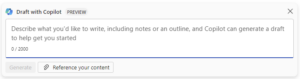
You can give Copilot a simple sentence or a more complex request with outlines, notes, or referenced files to use. For example, you could say “Write an essay about baseball” or “Create a paragraph about time management.”
If you have a Copilot for Microsoft 365 license, you can use the “Reference your content” button to search for and include up to three of your existing files as inputs for Copilot. In the compose box, you can also enter “/” followed by the name of the file you want to reference. This feature only references the selected files, not any other organisational data.
Once you proceed, Copilot will generate and display new content accordingly. You can choose to keep it, discard it, or ask Copilot to regenerate for a different version. You can also go back and change your starter prompt by selecting “<” and “>”.
In the Copilot compose box, provide instructions on how you want Copilot’s response to change. For example, you can write “Make this more concise,” and Copilot will fine-tune its response based on your instructions.
In a document with existing content, you can also use the Inspire Me button to have Copilot automatically keep writing for you, based on the content already in your document.
Chat with Copilot
To access the Copilot pane, click on the Copilot button icon in the Home tab’s ribbon. This convenient feature offers answers to a wide range of questions about your document. It allows for interactive discussions, refining ideas, and generating summaries, tables, or lists that can be easily inserted. Copilot also provides references and citations for the information it retrieves.
Why not try this?
- Write an article on the importance of creating work/life balance.
- Write a white paper about project management.
- Write a job offer letter for a sales position at Contoso. The start date is August 1st, and the salary is £60,000 per year plus bonuses.
Check out our Microsoft Copilot page for more information. Want to get started today? Connect with us through our email or give us a call at 01925 818448
Why SMS?
Since 2006, our cloud services have supported over 4,500 businesses, managing more than 27,000 mailboxes and other services. Our UK-based team of experts is available 24/7/365 to provide skilled and helpful support and keep your business online. We offer cost-effective solutions and streamline billing with everything under one roof. You can also count on our migration experts to guide you through the planning and execution phases. Experience reliable, affordable, and comprehensive cloud technology with SMS.




