What is Microsoft Sway?
Microsoft have recently launched a new productivity application that improves the way ideas and content are digitally communicated. Sway is billed as a ‘storytelling app’, as opposed to just a presentation application like PowerPoint. It has multiple applications, promotes interactive use, and is more focused on displaying and sharing ideas digitally. PowerPoint on the other hand, although very powerful and effective at what it does, is made for creating presentations to an audience. So how does Sway differ from PowerPoint, and how can your business put this to use?
The ultimate goals of Sway are to make digital presentations quick, easy, and fun to produce, and simple to share; all whilst the people who are reading the content have an interactive experience, engaging with the content more so than that of a traditional ‘2D’ presentation.
Working culture is changing, with an increasing amount of employees needing to communicate across locations (be that from office to office, or from home to office), and Microsoft has a clear agenda with its current strategy of productivity applications (including Sway) to make collaboration and sharing via digital channels as easy and pain-free as possible. For example, this can be seen in the way that Skype integration features prominently in the new Office 2016. Sway also fits this vision perfectly, with collaboration and ease of both gaining and sharing content hassle-free. ‘Sways’ are backed up on the cloud and can be easily embedded into websites or shared publicly.
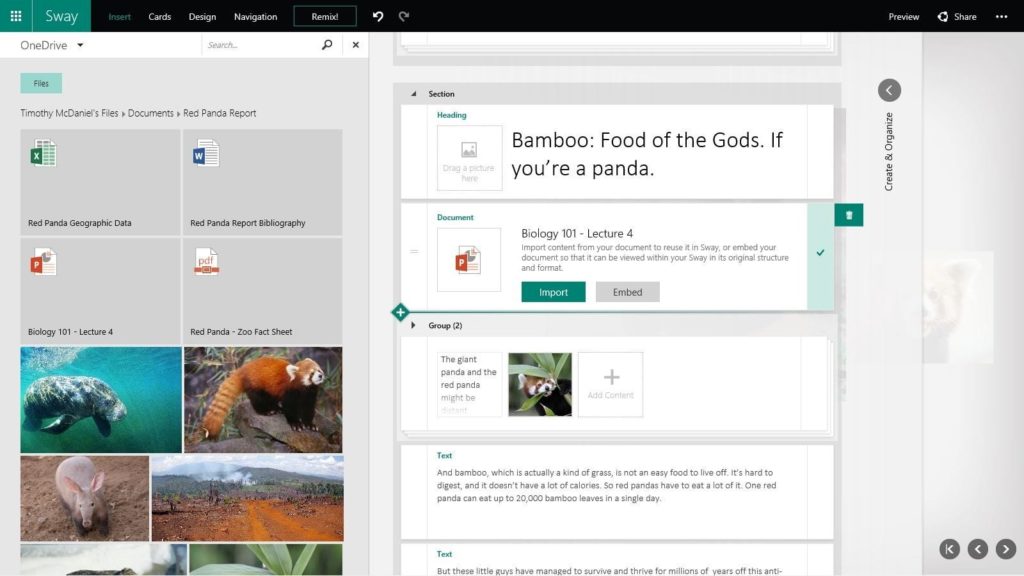
How does Sway work?
Users choose a specific theme in Sway, and although some minor tinkering can be done, this has been kept to a minimum as to make creation as seamless as possible. PowerPoint allows a plethora of different customisation, but Sway believes that its intuitive system will be able to display the information you want in the best manner.
Content is placed on cards, with different cards being available for different types of content. These cards can be edited, reordered, and removed easily. Although these features are available in PowerPoint, Sway’s user interface and drag-and-drop functionality makes this easy. Content can be pulled directly from various sources, including YouTube, Bing, Facebook, Flickr, and OneDrive. If you add cards, Sway will suggest content based on your previous entry. For example, if you title your card ‘Great White Sharks in Australia’ and then choose to add an image, Sway will suggest various image categories that are related to your content (in this case ‘Great White Sharks’, ‘Tiger Shark’, and ‘Tony Abbott’ – poor Tony). Click on one, and choose a relevant image, and it will be added to your Sway card instantly.
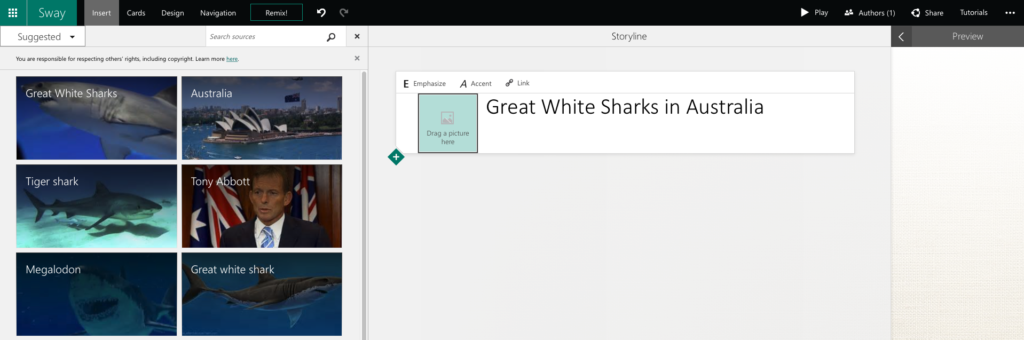
Editing content within Sway is kept to a bare minimum. Again, this is different from PowerPoint which allows the user many powerful editing tools whilst in the app. Again, Sway aims to keep things simple, giving only the users the tools they need. As a result, content must be pulled in from elsewhere as it is intended to be used.
One clever feature of Sway is it’s ability to turn a Word, PowerPoint, or PDF document into a Sway automatically. All you have to do is to tell Sway what document you are looking to transform, and Sway puts the information into the relevant cards. This makes turning existing documents into more engaging Sways really easy, and you can have a much improved document within a matter of minutes. Or, if you prefer to prepare a draft before creating the final document, this feature becomes very handy, and reduces the workload.
How can it help your business?
Sway has a variety of applications. As it isn’t a narrowly focused presentation builder, but a ‘storyteller application’, this makes the first suggested use quite obvious: for creating interesting and engaging marketing material. It has been suggested that marketing a brand increasingly needs to tell a story, so why not use Sway to convey that story? You could use Sway to produce brochures, newsletters, presentations, ideas, proposals and pitches. There have been countless examples of companies using to promote their product or services. For example, an estate agent in the US used Sway to promote a particularly high-end property they had on their books. Another company used Sway to promote their venue hire service.
Another use for Sway is to make internal reports more engaging and user friendly. And it’s not just reports that can be shared via Sway. It could also be used for training documents, brainstorming ideas, and any other document that requires more than one person to engage. Any tool that can engage and excite employees is extremely valuable to any business, no matter what the industry.
How do you get Microsoft Sway?
Microsoft Sway is available with Office 365 subscriptions (as part of Office Online), Windows 10 (as a downloadable app), and Apple iOS. Simply Mail Solutions offer Office 365 packages which include on-boarding assistance, (optional) email migration, and free 24/7 UK based support. If you’re still not sure, see the benefits for yourself by choosing a 30 day free trial of Office 365 Business Premium with SMS.


