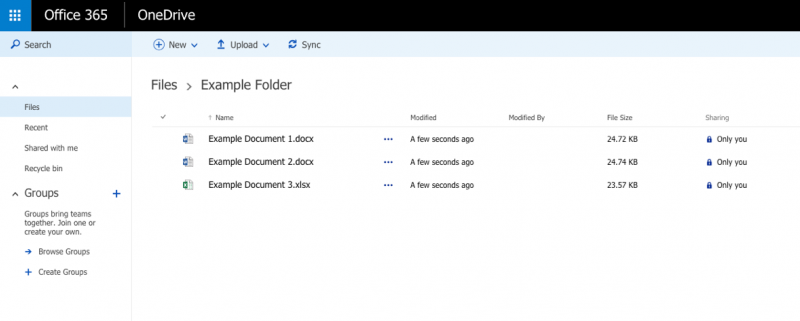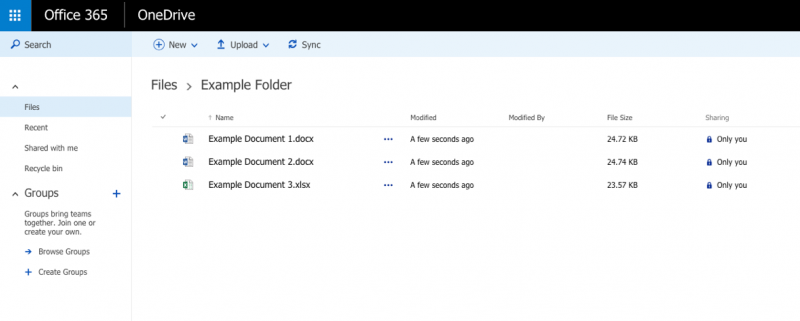What is OneDrive for Business?
OneDrive for Business (previously SkyDrive Pro) is Microsoft’s flagship cloud storage solution that is used to store, sync, and share files. OneDrive for Business is included in SharePoint Online and can also be purchased as a standalone plan. It is included in all Office 365 Business packages, and other lines of Office 365 (ProPlus, Education, Government, and Enterprise). You can check the Office 365 and OneDrive service descriptions from Microsoft to see exactly which plans are included.
How can it be used?
Store
The primary purpose of OneDrive for Business is so users can store files. If you subscribe to an Office 365 plan then these files are stored in the cloud and each user is given 1TB storage space. OneDrive for Business can also be hosted on an on-premises SharePoint server, in which case the storage size available to each user is dependent on the server and allocated space. For the purposes of this article however, we will focus on OneDrive for Business as part of the Office 365 offering.
Sync
OneDrive for Business lets you sync your folders to your computer or mobile devices with the dedicated apps (Android, iOS, Windows), making it easier to remain productive even when you are working from home or out the office. Syncing OneDrive to a folder in your computer means that you can edit files on your computer using installed copies of Office and they will update in your OneDrive cloud storage space.
Search
You can find files that are stored in OneDrive for Business easily by using the query box. In Office 365, just navigate to the OneDrive for Business pane, then click the search box in the top left corner. This will show items in your account, items that are shared with you, and items that are stored in a site that you follow
Share
All files and folders are private in your OneDrive for Business unless you choose to share them. You can share a file or folder with everyone within your company or can share with a select few users.
You can share documents within OneDrive by obtaining a link. For example, instead of adding an attachment to an email, you can share the link to the document from OneDrive, and thus making it easier for the other person to edit the same file (thus avoiding multiple documents going back-and-forth), but also saving email storage space. Link based sharing is only available with files (not folders), and senders automatically give the recipient the right to edit the file.
Alternatively, you can share a document or folder by selecting the option ‘share’ within OneDrive and choosing to invite people. From here you can choose to edit their permissions (editing rights) and write a message (for example, explaining what the folder is or writing instructions with edits need to be undertaken on a specific file).
Difference from Regular OneDrive
OneDrive for Business and OneDrive are actually different services. OneDrive is a personal solution for individuals to store documents, whereas OneDrive for Business is controlled by an organisation (and thus providing valuable admin control) and allows users to share documents with their colleagues. Once more, as OneDrive for Business is essentially built on the SharePoint platform, you are able to create document libraries and lists, set alerts, add columns/views, and run workflows.
Future Developments
Microsoft are currently updating all their cloud services on a regular basis, and OneDrive for Business will see exciting new updates in 2016, including Outlook for iOS integration, iOS access to SharePoint Online files, ‘pause sync’ functionality, snycing of shared folders, and notifications. Keep up-to-date with OneDrive developments by following their blog.