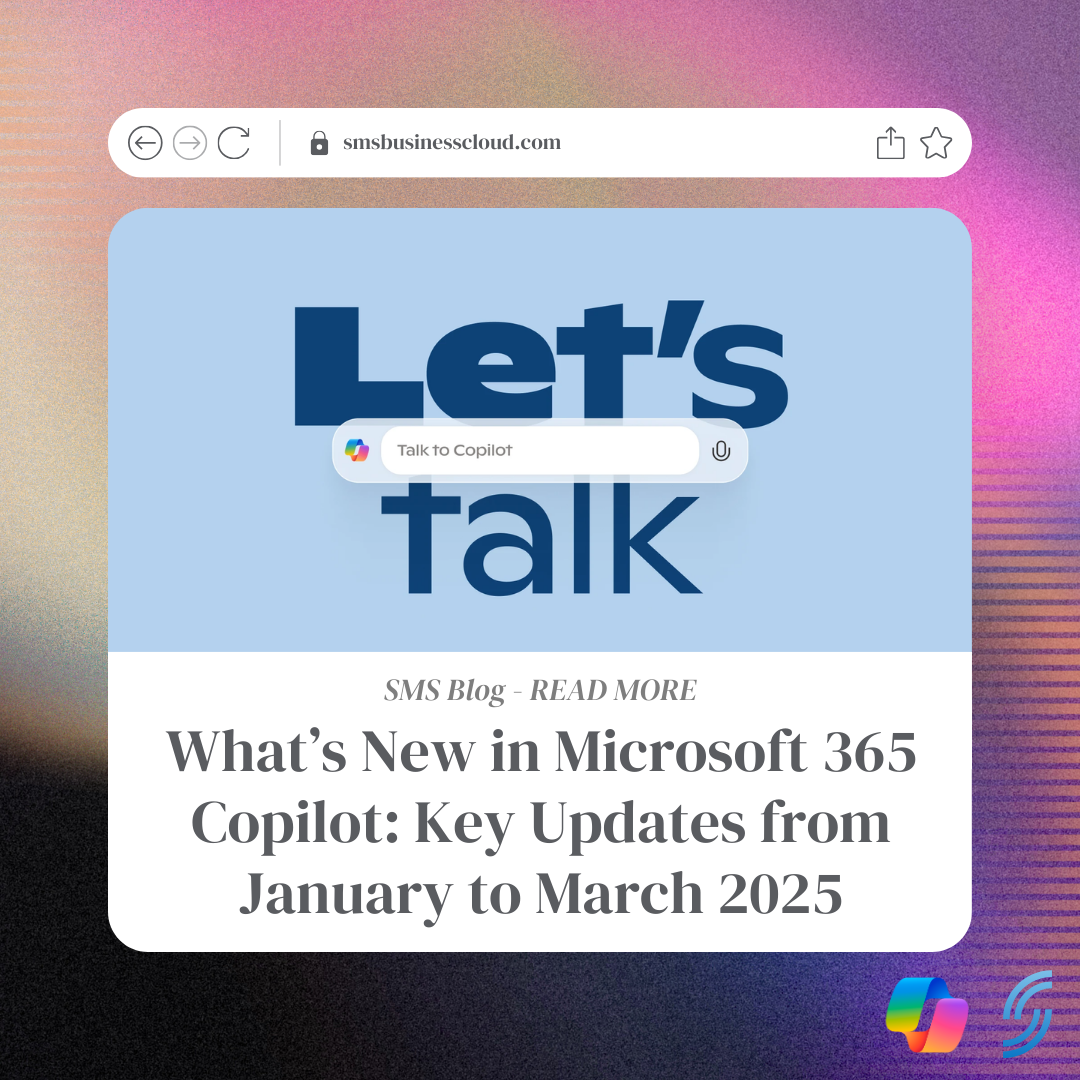Microsoft 365 Copilot has seen some exciting changes between January and March 2025, bringing new features, improved functionality, and greater accessibility. Whether you’re already using Microsoft 365 Copilot or considering adding it to your workflow, these updates are designed to make the experience smoother, more powerful, and more connected across platforms.
Here’s a comprehensive look at the latest improvements and why they matter for Microsoft 365 Copilot users:
1. Rebranding and Streamlined Integration
Microsoft 365 Copilot Chat
In January 2025, Microsoft rebranded its AI assistant to Microsoft 365 Copilot Chat. This shift reflects Microsoft’s goal of creating a more consistent and integrated user experience within the Microsoft 365 ecosystem.
With this update, Microsoft 365 Copilot Chat is now more deeply embedded in core 365 apps like Teams and Outlook, allowing for seamless transitions between platforms. This means you can start a conversation in Outlook and pick it up later in Teams without losing context—making collaboration more fluid than ever.
2. Smarter and More Interactive Conversations
Personalised Prompt Suggestions
Starting in January, Microsoft 365 Copilot Chat introduced personalised prompt suggestions. Copilot now suggests follow-ups and next steps based on your previous conversations, helping you work more efficiently without needing to start from scratch.
Follow-Up Suggestions
Launched in March 2025, follow-up suggestions make conversations with Copilot more dynamic. When you ask a question, Copilot will suggest related follow-ups, helping you dive deeper into the topic without having to manually input each new query.
Enhanced Context Awareness
Microsoft 365 Copilot Chat is now smarter at recognising context across different apps and sessions. If you switch from Word to Teams or Outlook, Copilot will remember the context of your previous queries, ensuring more consistent and relevant answers.
3. Expanded File Handling and Data Insights
File Uploads for Data Analysis
In March 2025, Copilot added support for file uploads in formats like XLSX, CSV, and JSON. Now you can upload spreadsheets, data sets, and other files directly into Copilot and ask it to analyse trends, identify patterns, and generate insights—all without leaving the app.
This makes Copilot especially powerful for data-heavy tasks, providing quick answers and summaries based on complex information.
4. Platform Expansion
Native macOS App
A long-awaited update arrived in February 2025—Microsoft 365 Copilot now has a dedicated macOS app. Mac users can access all Copilot features, including file uploads, follow-up suggestions, and context-based responses.
The macOS version includes:
✅ Dark mode
✅ Shortcut activation using Command + Space
✅ Full compatibility with Word, Excel, PowerPoint, and Outlook
Smart TV Integration
At CES 2025, LG and Samsung announced that their upcoming smart TVs will feature Microsoft 365 Copilot. While not a core business feature, this move highlights how Microsoft is expanding Copilot’s reach into everyday life—imagine asking Copilot for a business update or presentation summary directly from your TV.
5. Copilot Analytics: Measuring Business Impact
In March 2025, Microsoft launched Copilot Analytics, giving businesses a way to measure the impact of AI within their organisation. Copilot Analytics provides:
- Data on how often Copilot is used
- Insights into efficiency gains
- Customisable reports for measuring AI adoption and business impact
This new tool will be especially valuable for businesses looking to justify the cost of Microsoft 365 Copilot and measure its return on investment.
Why These Updates Matter
These updates demonstrate Microsoft’s ongoing commitment to making Microsoft 365 Copilot more powerful, versatile, and user-friendly. The enhanced context awareness, personalised suggestions, and expanded file handling make it easier to integrate Copilot into daily workflows—whether you’re analysing data in Excel, writing emails in Outlook, or collaborating in Teams.
If you’ve been considering adding Microsoft 365 Copilot to your toolkit, these updates make it an even more compelling investment. Its ability to save time, generate insights, and streamline communication is becoming hard to ignore.
👉 Ready to try Microsoft 365 Copilot?
With smarter features and more platforms supported than ever, now’s the perfect time to see how Copilot can elevate your productivity.