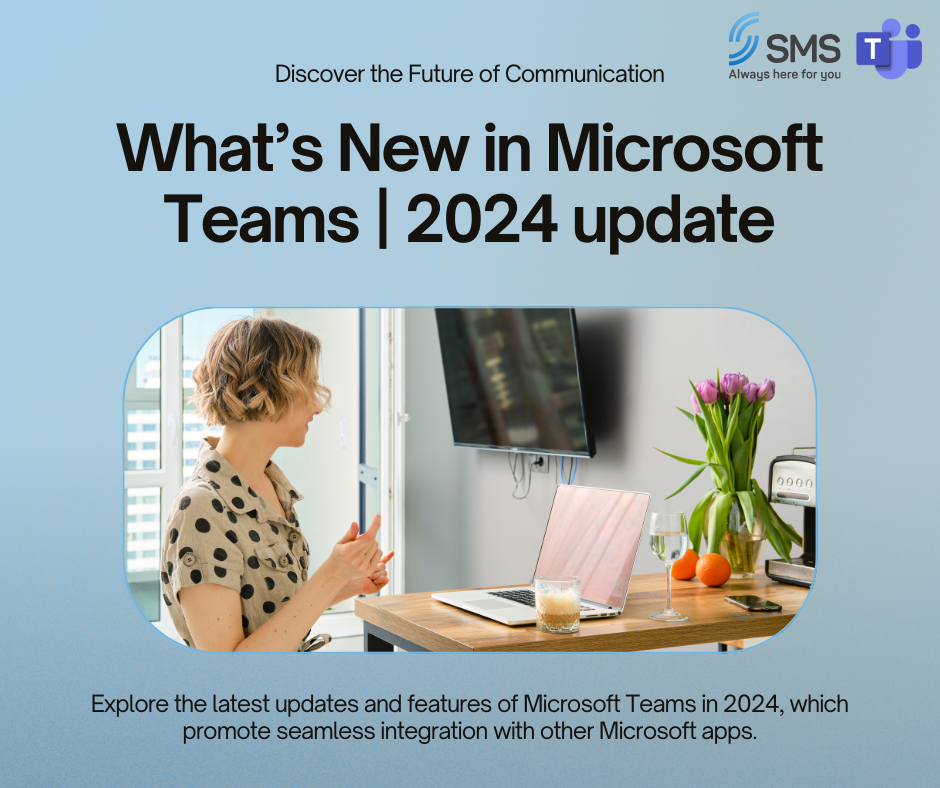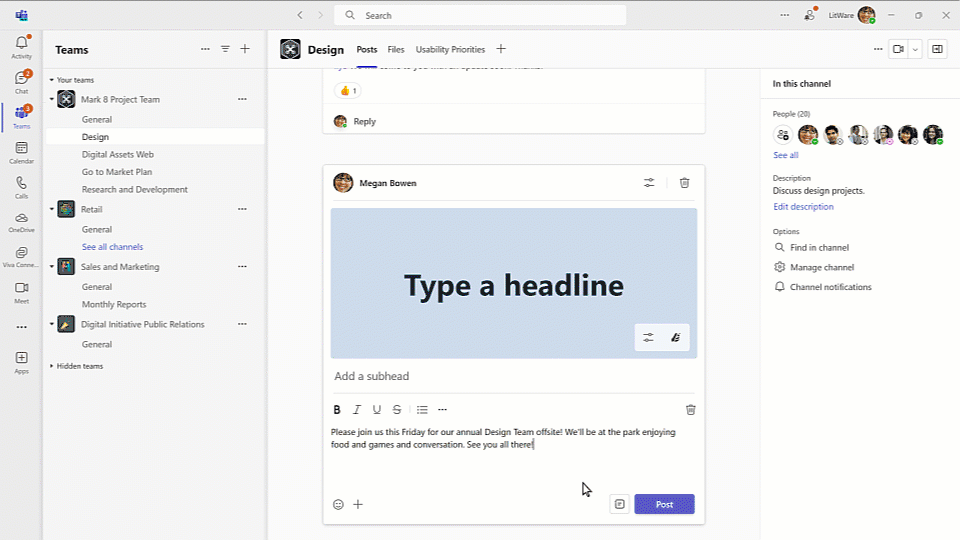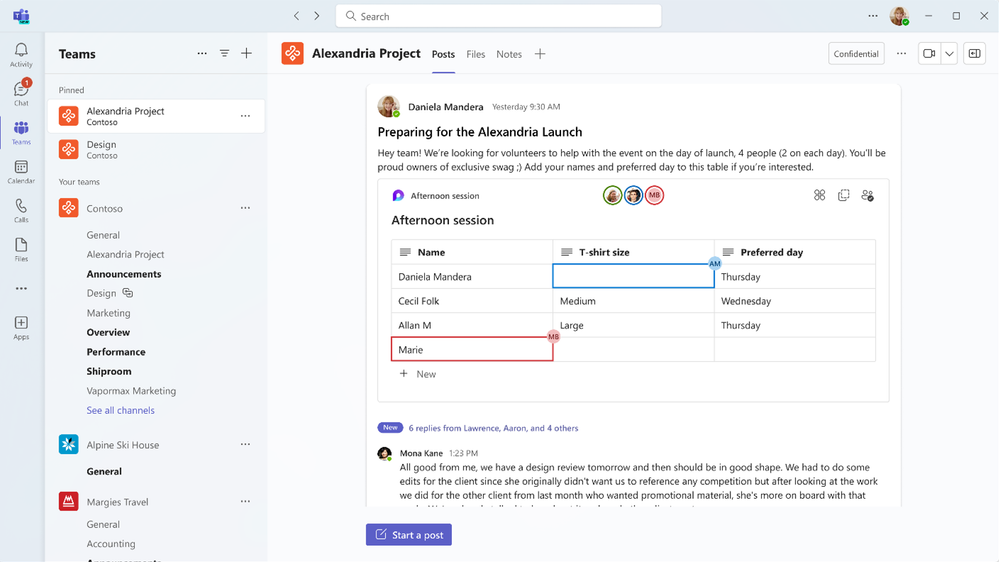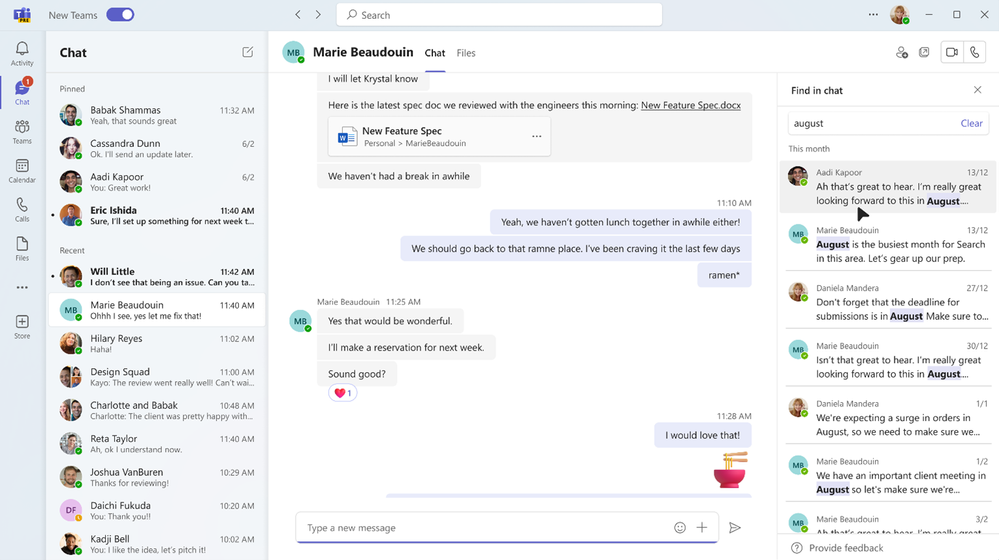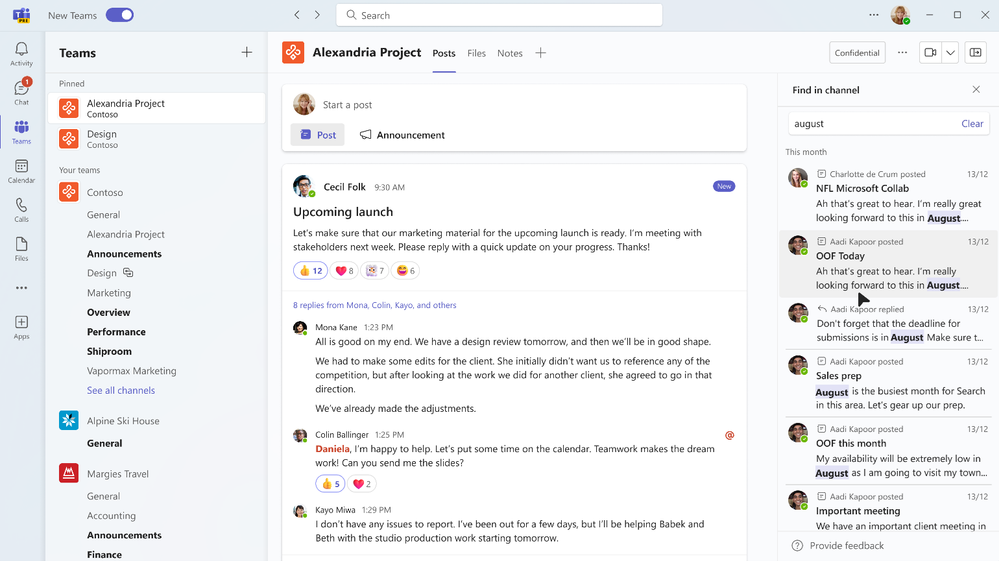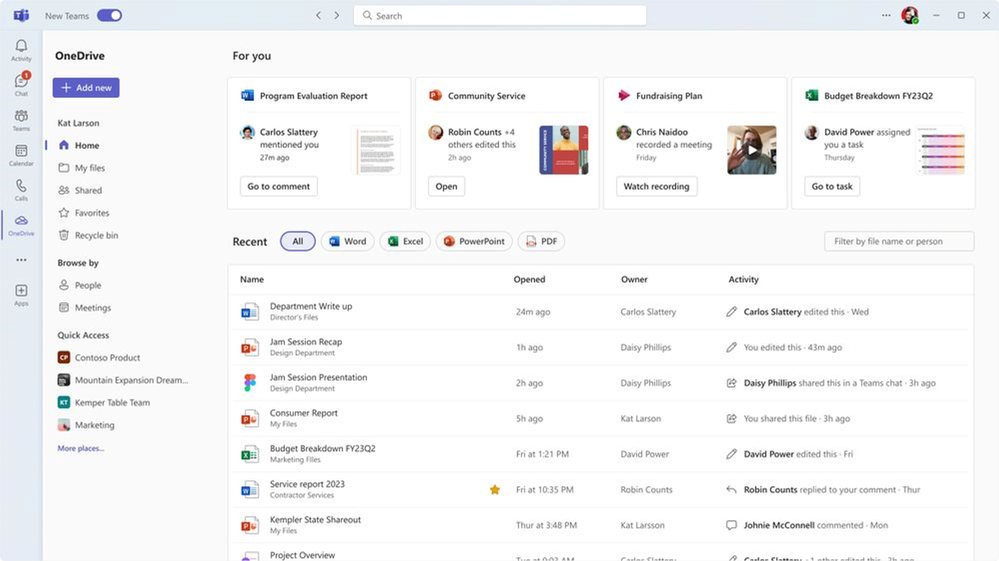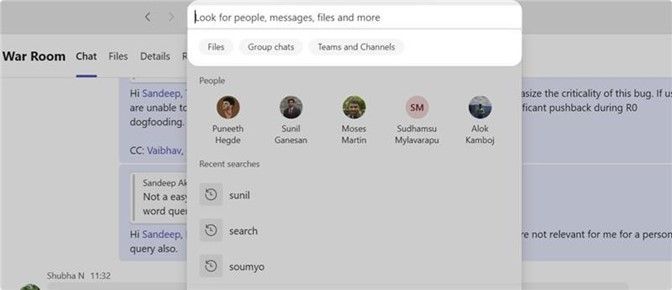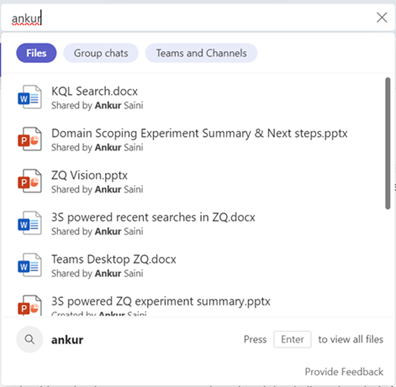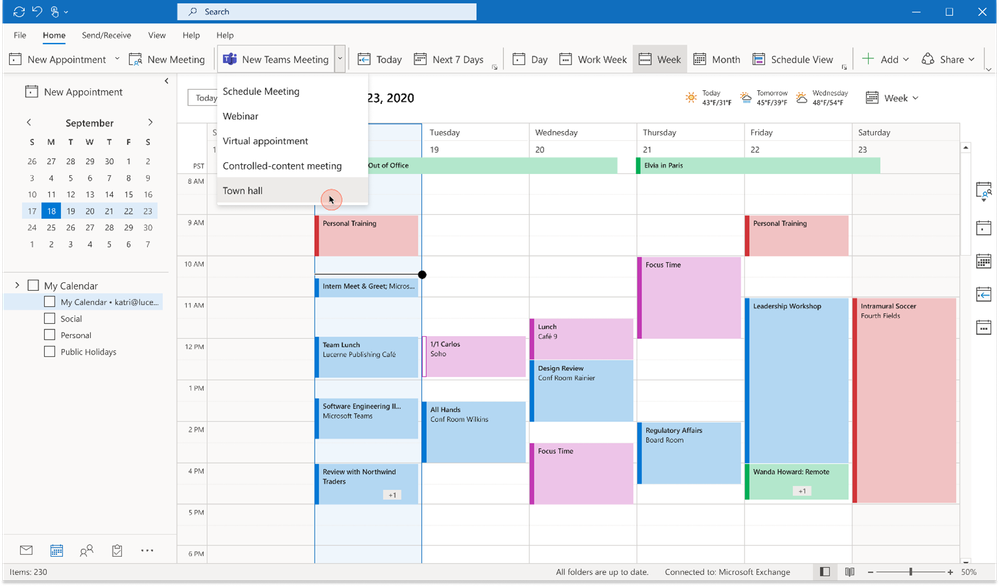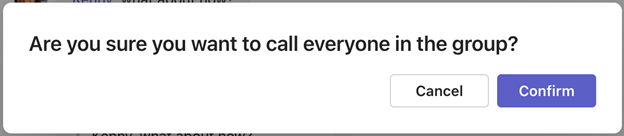What’s New in Microsoft Teams | 2024 update
Let’s dive into the exciting world of Microsoft Teams in 2024! Discover the latest updates and features that revolutionise collaboration and seamless integration with other Microsoft apps. Join us on this journey as we explore the endless possibilities that Teams brings to the table. It’s a must-have for 2024
Introducing New Teams for Virtual Desktop Infrastructure (VDI)
The new Teams app is now available for VDI customers, offering improved performance, reliability, and security. It delivers feature parity with classic Teams while consuming less memory and disk space. The preview version of new Teams was up to two times faster and used 50% less memory. New features and enhancements will be exclusive to new Teams. Start your new Teams journey in the virtualised environment today, using one installer for both desktop and VDI with automatic updates.
Chat and Collaboration
Custom channel announcement background
Channels bring people, content, and tools together in one place to foster workplace knowledge, enhance teamwork, and co-innovate. Every channel post holds significance, but how can you make yours stand out? Now, with the ability to create personalised announcement backgrounds, you can channel your creativity and engage teams in new and exciting ways. Generate a unique background by describing your image or utilising the power of AI. Creating images with generative AI is accessible in Teams Premium and with a Microsoft 365 Copilot license. Let’s remix the way we communicate!
Loop through components within channels
Keep your work in sync and stay in the flow with Loop components in channels. Now, when you create a post in a channel, you can effortlessly collaborate and co-create with Loop components such as tables, lists, progress trackers, and more.
An improved search experience in chat and channels
Now, enjoy an enhanced search experience within channels and chats! Introducing a new “find in channel” search button integrated into the channel info pane. Easily search within a specific chat or channel and see the results displayed in the right pane. Get quick access to search results while staying in your workflow. When you select a search result, you’ll be taken directly to that specific message in the channel or chat, providing you with the full context of the message. No more settling for just the search blurb!
Chat button on missed call activity
A new chat button has been added to your activity feed, making it easy to connect with your contacts after a missed call. Simply click the button to follow up on the call and start a chat instantly.
Files app updated to OneDrive app experience in Teams
The Files app on the left side of the Teams desktop client has been revamped with the OneDrive app experience. This update brings performance enhancements, additional views, and the latest features of OneDrive to both the classic and new Teams. As a result of this change, the Files app in the new Teams desktop client is now referred to as the OneDrive app.
Domain-specific search
Discover the information you seek with new domain-specific search filters like “files,” “group chats,” or “teams and channels.” Efficiently find shared files and mutual group chats by entering a stakeholder’s name. Narrow down search results and save time!
Copilot in chat and channels conversation history
If you’re using Copilot in Microsoft Teams, you now have the ability to access your past conversation history. Simply open the Copilot flyout and type in your question. When you close and reopen the flyout, you’ll be able to review your previous interactions with Copilot.
Webinars and Town Halls
New webinar and town hall templates added to Outlook Teams add-in
Discover new meeting templates for webinars and town halls in the Teams meeting dropdown menu, located in the Calendar tab of Outlook with the Teams add-in enabled. This convenient feature enables organizers to effortlessly set up webinars and town halls directly within Outlook, ensuring that they appear seamlessly on calendars in both Outlook and Teams apps.
Other notable updates
Calling shortcuts for Teams Phone
External keyboard shortcuts enhance efficiency for repetitive tasks and are particularly useful for individuals with mobility or vision impairments. Now introducing updated calling shortcuts for Teams Phone, making it easier than ever to initiate calls intuitively and minimising the risk of errors.
Windows:
Alt + Shift + A: Initiate an Audio Call
Alt + Shift + V: Start a Video Call
MacOS:
Option + Shift + A: Initiate an Audio Call
Option + Shift + V: Start a Video Call
Group chat call confirmation
The new group chat call confirmation helps reduce the likelihood of accidental calls, while still allowing for quick initiation of calls with all group members. Find out more about starting a call from a chat.
Get Started with Microsoft Teams in 2024
Check out this comprehensive Microsoft Teams documentation hub for a wealth of guides and resources to help you maximise Microsoft Teams. Need assistance? Connect with us through our support email or give us a call at 01925 818448. We believe that organisations of all sizes can benefit from the innovative features offered by the new Microsoft Teams app. So, dive in and elevate your productivity!
Why SMS?
Since 2006, our cloud services have supported over 4,500 businesses, managing more than 27,000 mailboxes and other services. Our UK-based team of experts is available 24/7/365 to provide skilled and helpful support and keep your business online. We offer cost-effective solutions and streamline billing with everything under one roof. You can also count on our migration experts to guide you through the planning and execution phases. Experience reliable, affordable, and comprehensive cloud technology with SMS.