Introduction
Microsoft are constantly working on new developments to improve the user experience of Office 365. Below, we concentrate on the main new features for Office 365 Business packages that Microsoft have recently released in the last month, and also take a look at what is coming soon.
New Features
FindTime add-in for Outlook
The Outlook add-in (available here), helps users find a suitable meeting time across companies. When setting up a meeting, you propose times and dates, and let the other users vote. Once a consensus has been met, the service sends out invitations on your behalf.
The service is essentially designed to minimise the constant back-and-forth emails that can sometimes accompany trying to set-up a medium/large scale meeting. Recipients don’t have to use Outlook, but organisers must have an Office 365 account (working with Outlook 2013, Outlook 2016, or Outlook on the Web).
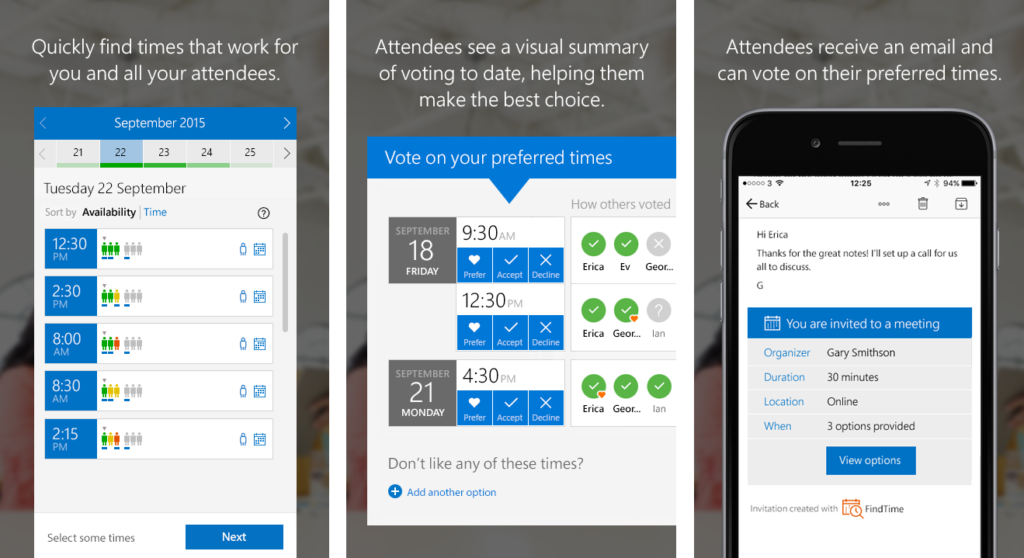
Sway Admin Controls
Microsoft Sway, the interactive presentation tool, has been given new admin controls allowing you to give access to certain individuals or groups (instead of just an organisation level, which was previously the case), and controlling which third party sources can be accessed (YouTube, Twitter, etc.).
If you’re unfamiliar with Microsoft Sway, you can read more here.
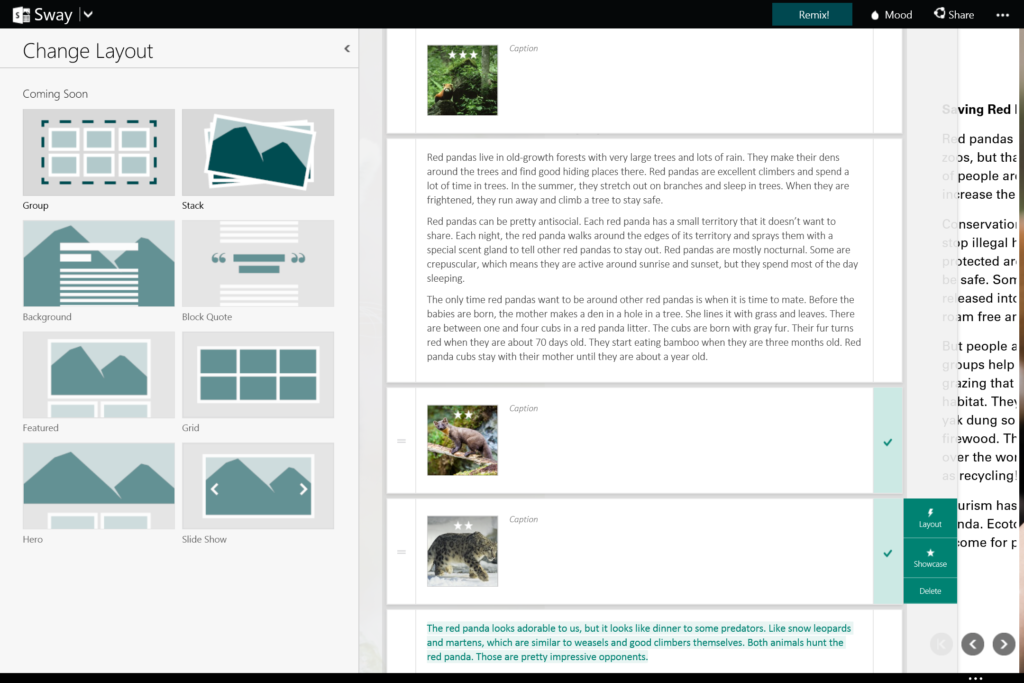
Skype for Business Android Launched
Microsoft’s communication service Skype for Business (included in Office 365 Business Essentials and Business Premium) is now available on Android, allowing users who have devices using the Google operating system to access the app.
The app allows you to join Skype Business Meetings, start group instant messages or video conversations, and view the speaker’s video during a conference. Anyone can use the Skype for Business app, even if they don’t have an account (although some features are limited).
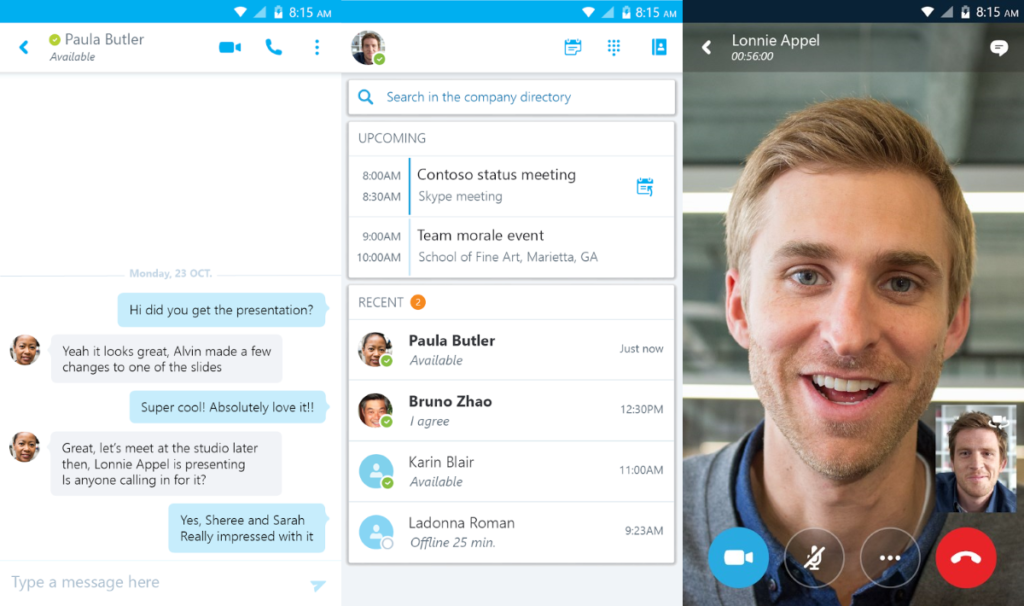
Coming Soon
Outlook on the Web Improvements
Outlook on the Web (rebranded from OWA) is also getting some improvements expected to be rolled out in March 2016. For example, if you place your cursor into the ‘To:’ field, Outlook will suggest contacts based on your usage (so, if you email someone the most frequently, they will appear top of the list). Common variations of names are also considered, so if you type in ‘Kieran’ and their name is actually ‘Ciaran’, Outlook will recognise this and suggest ‘Ciaran’ (the person who you were looking for if you’ve lost track!).
Flight confirmations will also appear in your calendar automatically (for those of us who forget easily!) and will also show the flight number, destination and departure airport.
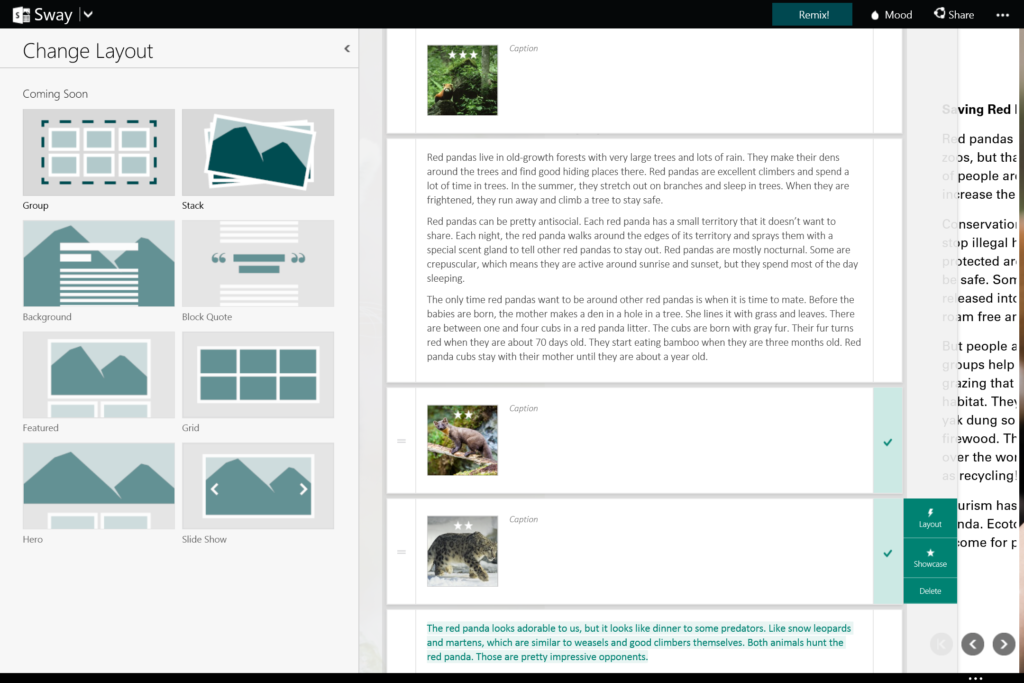
Office 365 Planner
Currently in preview mode for some first time users, Office 365 Planner allows you to visually organise teams easily. You can create plans, assign and organise work to different users, share files within the system, talk about the project, and get updates on progress.
Admins of Office 365 Business Essentials and Business Premium who have opted into first release will be emailed in due course inviting them to integrate the new service.
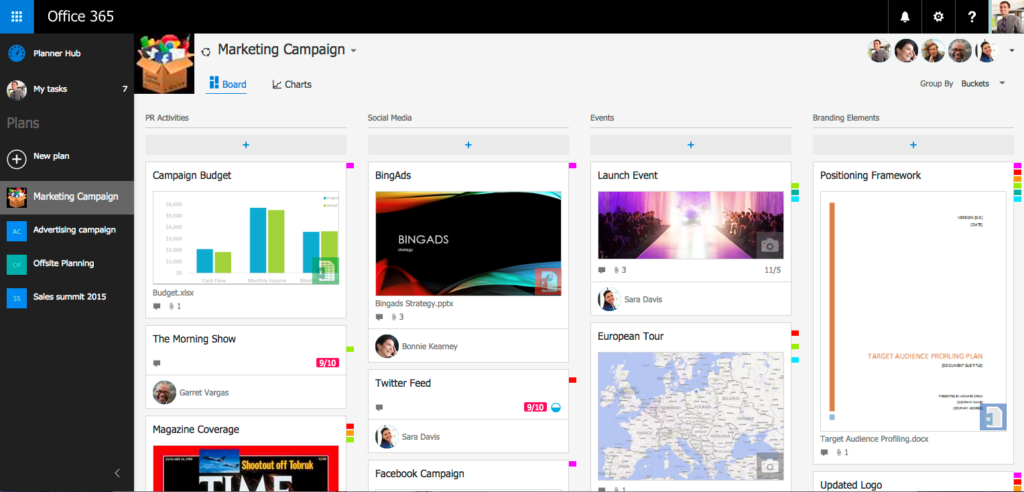
Office 365 Business Plans
Benefit from the many features and Microsoft’s on-going updates, improvements and new releases by subscribing to an Office 365 Business Plan. By purchasing through SMS, you get free 24/7 UK support, on-boarding assistance, and optional data migration (free for 20+ users).
If you would prefer to try Office 365 before you purchase, we offer a free 30 day Microsoft Office 365 Business trial (Business Premium plan).

