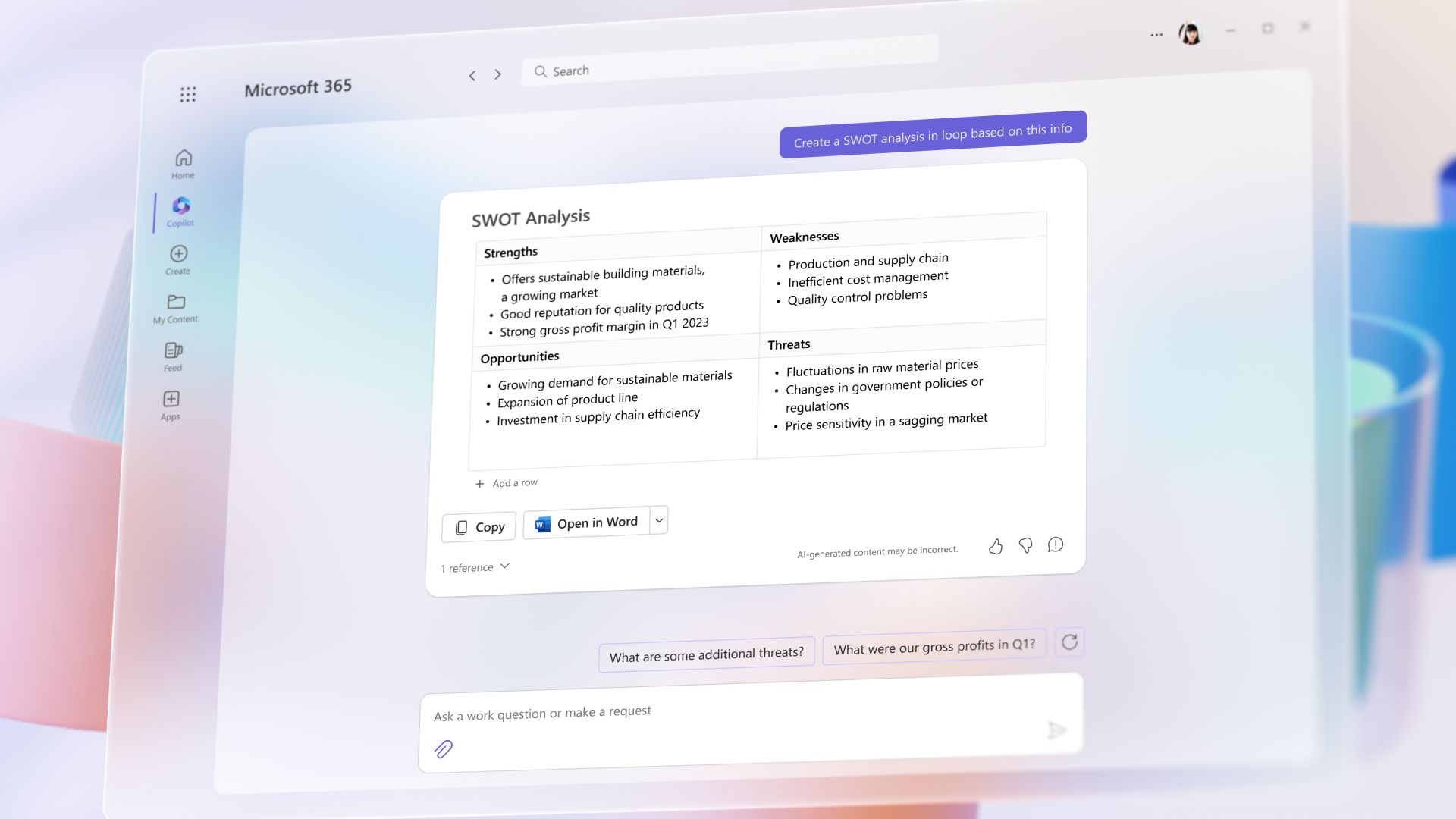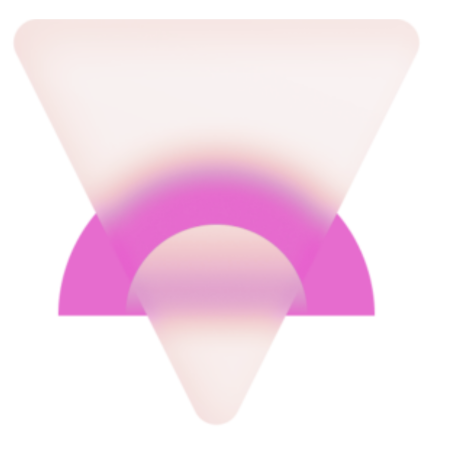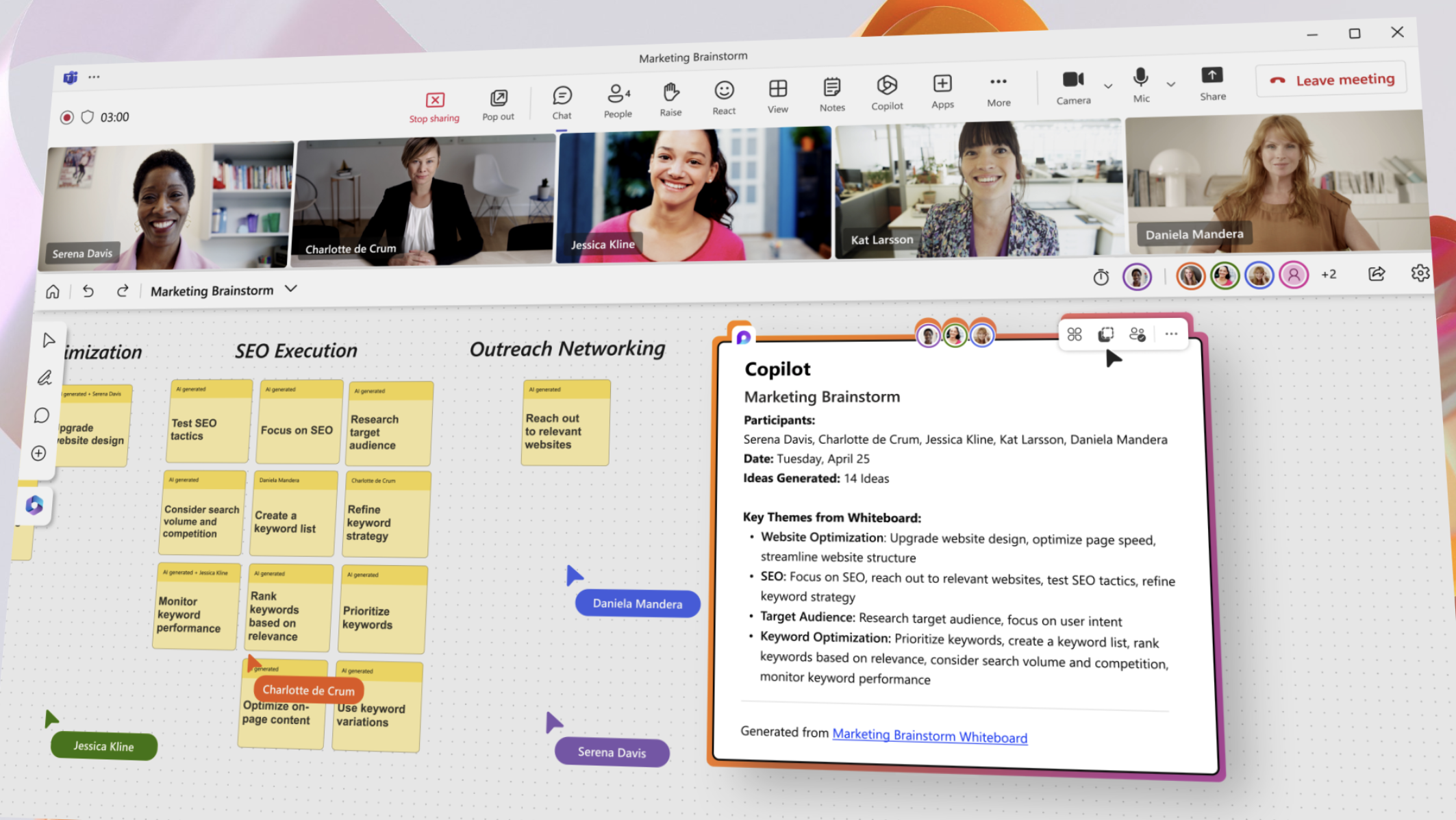Introducing Microsoft 365 Copilot: Your AI-Powered Coding Companion
Copilot is designed to benefit everyone in an organisation. From leaders to IT professional managers, Copilot offers features that streamline tasks, automate workflows, and enhance collaboration. Its adaptability means that it can be customised to meet the unique needs of any organisation. The ability to extend its capabilities through plugins makes it a continually evolving asset that can adapt to the ever-changing landscape of business needs. Copilot also offers security features to ensure that sensitive data remains protected and can only be accessed by authorised users.
Microsoft Copilot is not just a tool for individual developers, it also has benefits for teams and organizations as a whole. With its advanced AI capabilities, Copilot can streamline tasks and automate workflows, making it an invaluable asset for IT managers.
Microsoft 365 Copilot transforms the way you work in three ways
Unleash creativity. With Copilot in Word, jump-start the creative process and never start with a blank slate again. Copilot provides a first draft to edit and iterate on, saving hours in writing, sourcing, and editing time. You’re always in control as the author, driving your unique ideas forward.
Unlock productivity. Copilot lightens the load, from summarising email threads to drafting suggested replies in Copilot in Outlook. In Copilot in Teams, every meeting is productive, with real-time summaries of discussion points and suggested action items. With Copilot in Power Platform, automate tasks and create chatbots effortlessly.
Uplevel skills. Copilot makes you better at what you’re good at and helps you quickly master new skills. It unlocks the rich functionality of Microsoft 365 using natural language.
Everyday AI, Backed by SMS
From emails to insights — Copilot makes it easier.

Copilot for Microsoft 365
Copilot x Microsoft 365
How to get the most out of your 365 suite with Copilot
Discover below a few examples that demonstrate how you can boost productivity and streamline your work by harnessing the incredible power of Microsoft Copilot within your 365 suite